Quick overview:
Repairing Windows XP because nothing works anymore: The horror of every Windows user has occurred and can no longer be fixed in the conventional way. The colorful Windows eXPerience has given up the ghost and can no longer be booted, which could have been caused by defective drivers or corrupted system files. Even using safe mode, the last configuration known to be working or the system restore, nothing at all can be achieved - before you strike sail, I'll give you a light at the end of the tunnel: the Windows XP repair function.
Repair using the Windows XP repair function
All system files are restored with ease and the computer is restored to an executable state.
1. Switch on your computer and press the Del or F2 key to access the computer's basic program (BIOS), from which you can make important system settings.
2. Now navigate through the BIOS Features Setup and under an entry that should read Boot Sequence or similar to CD-ROM.
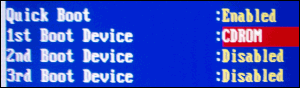
3. Now exit the BIOS and insert the Windows XP CD-ROM into the drive, which will then immediately report itself when the computer is restarted. Now press a key to boot from the CD.
4. Now run through the setup and press Enter at the welcome message to start the Windows XP installation (do not call up the repair console, as this has nothing to do with this). The wizard reports that it has found a version of XP and that it can overwrite or repair it. Now press R for the repair.
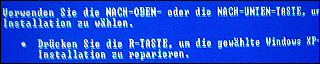
5. The file transfer will start immediately and you will be able to work in your Windows XP again after a short time. However, it is essential that you completely reinstall the graphics card and monitor drivers beforehand so that the optimum refresh rate is achieved.
NOTE FOR NEW PUBLICATION: This article was produced by Sandro Villinger and comes from the Windows Tweaks archive, which has been built up since the late 1990s.
On Windows Tweaks you will find time-saving tech guides for PC, software & Microsoft. For a stress-free digital everyday life. Already We have been tweaking Windows since 1998 and just don't stop!



