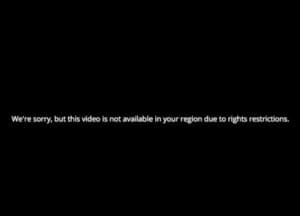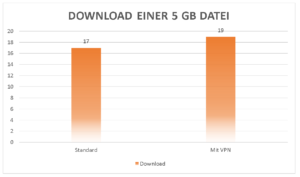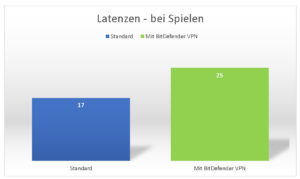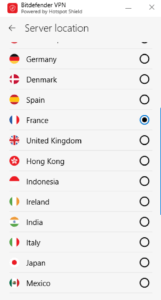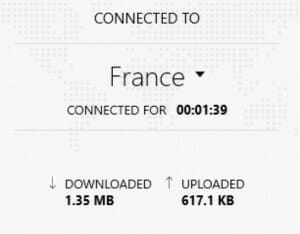Quick overview:
- Verschlüsselt und anonym durchs Internet: Das verspricht der neue BitDefender VPN. Wie einfach das funktioniert und wie viele Funktionen auf Sie warten, verraten wir Ihnen in unserem Testbericht.
VPNs sind mittlerweile aus der Internetwelt nicht mehr wegzudenken: Wo einst das Internet noch als "wilder Westen" galt, sind wir heute in einer stark reglementierten und fragmentierten Onlinewelt zuhause. Inhalte, die in einem Land verfügbar sind, sind im anderen blockiert. Und der Internetverkehr wird heutzutage von Regierungen eifrig überwacht.
Jetzt kommen VPNs mit ins Spiel
Ein VPN kann Ihnen helfen, anonym zu sein und auf nicht in Ihrem Land verfügbare Inhalte zugreifen zu können:Oftmals verbieten Inhaltsanbieter (z.B. Filmverleihe in den USA oder Asien) sowie Regierungen den Zugriff auf bestimmte Inhalte. So sind oftmals neue Staffeln Ihrer Lieblingsserie aus der USA noch nicht beim Streaminganbieter in Deutschland verfügbar. Oder andersrum: Wenn Sie reisen, können Sie oftmals nicht auf die Inhalte von zuhause zugreifen.

- Sie können Ihre IP-Adresse und Ihren Traffic vor fremden Augen schützen.
Bitdefender VPN
Auch der renommierte Sicherheitshersteller Bitdefender hat einen VPN Service im Programm, mit dem Sie sämtlichen eingehenden und ausgehenden Datenverkehr auf dem PC, Mac oder Smartphone sichern können. Er erlaubt gleichzeitig auch noch, dass Sie sich mit öffentlichen Wi-Fi-Netzwerken sicher verbinden können. Hier sind die genauen Daten: - Genutztes Verschlüsselungsprotokoll: OpenVPN/HydraVPN
- Torrents: Erlaubt
- Server: 40 Server in 26 Ländern
- Kosten: 29,99€
- Die Latenzzeiten beim Gaming wurden nur minimal höher, was beim Spielen keinerlei Auswirkung hat. Selbst bei 3D-Shootern konnte ich keinerlei spürbare Verzögerung oder Nachteile feststellen.
So einfach funktioniert BitDefender VPN
Die große Stärke von BitDefender liegt in der Einfachheit:Starten Sie das Programm und klicken Sie schlicht auf Connect:
Bedienung
In Sachen Funktionsumfang zeigt sich Bitdefender zwar spartanisch, aber gleichzeitig auch mit den wichtigsten Funktionen: Sie können dafür sorgen, dass das VPN automatisch mit Windows startet und sich auch automatisch aktiviert, wenn Sie sich mit einem unsicheren Wi-Fi verbinden. - Hervorragende Geschwindigkeit
- Extrem leichte Bedienung
- Höchste Sicherheit dank 256-Bit-AES und OpenVPN protocoll
- Guter Kundenservice
- Man muss ein Bitdefender-Produkt besitzen.
Unser Test
Zunächst einmal wollten wir herausfinden, ob BitDefenders VPN-Produkt auch wirklich "sicher" ist. Kurzum: JA. Alle Tests über Seiten wie (dnsleak.com, ipleak.net oder ipx.ac./run) fielen hervorragend aus. Ebenfalls wurde die wahre IP-Addresse und die Geolocation hervorragend geblockt.
BitDefender hat 40 Server in verschiedenen Länder, welche gut verteilt in Europa, den USA, Asien und Südamerika verteilt sind. Leider können Sie vorerst nicht die genaue Location bzw. Stadt innerhalb des Landes definieren.
Leistungstests
Weiterhin wollten wir herausfinden, wie es um die eigentliche Leistung des VPNs bestellt ist. Das Ziel ist klar: Je geringer der Einfluss auf die Bandbreite ist, desto besser! Unsere Tests zeigen ein klar positives Bild der Lage:
Netflix Streaming

Wie eingangs erwähnt: Ein Kernthema für VPNs ist das Streamen von Inhalten aus dem Ausland (oder Inlandsinhalte im Ausland!). Doch wie schaut's mit der Performance aus? Hier testeten wir die Verbindungen mit Servern in England und den USA. In beiden Fällen war die Geschwindigkeit mehr als ausreichend für 4K HDR Netflix Serien wie Better Call Saul:

Sie können sehen: Selbst bei eingeschaltetem VPN ging die Geschwindigkeit niemals unter die magischen 16 MBit/Sekunde, die für flüssiges 4K Streaming notwendig sind.
Download-Tests
Ebenfalls wichtig sind natürlich die reinen Download-Geschwindkeiten: Hier haben wir sehr gute Neuigkeiten für BitDefender VPN-Nutzer. Der Download einer 5 GB-Datei dauerte ohne VPN rund 17 Minuten. Bei eingeschaltetem VPN waren es knapp 2 Minuten mehr - zu verschmerzen!
Gaming Latenzzeiten
Für Spieler ist es absolut kritisch, dass bei einer Verbindung mit VPNs die Latenz nicht leidet: Im Rahmen dessen nutzten wir einige dedizierte Ping-Tests für Spiele wie Rocket League, PUBG und Fortnite. Die Ergebnisse sind vielversprechend:
Conclusion
Bitdefender VPN zeigt, wie einfach und gut ein VPN funktionieren kann. Die Geschwindigkeit ist großartig, die Bedienung perfekt für Jedermann.
Pro
Con
Der Preis für Bitdefender VPN ist relativ günstig im Vergleich zur Konkurrenz bei nur 29.99€. Fazit: Kaufempfehlung.
On Windows Tweaks you will find time-saving tech guides for PC, software & Microsoft. For a stress-free digital everyday life. Already we have been "tweaking" Windows since 1998 and just won't stop!