Quick overview:
Sobald Sie dutzende Applikationen gleichzeitig ausführen werden Sie feststellen, dass nach einer bestimmter Anzahl geöffneter Fenster Windows nichts mehr öffnet. Wenn Sie beispielsweise 50-60 Instanzen des Internet Explorer laden erreicht Windows sein internes Limit für Anwendungen und zeigt die nächsten Instanzen völlig entstellt oder gar nicht mehr an. Dieses interne Limit wird auch der Desktop Heap genannt.
Desktop heap restrictions
Jede Anwendung und jedes Fenster benutzen einen bestimmten Desktop heap in dem sie Menus, Variablen, Schriftarten, Druckertreiber oder Unterfensters speichern. Wenn Sie den Desktop Heap zu gunsten der gleichzeitig laufenden Programme erhöhen möchten so müssen Sie die folgenden Schritte durchführen:
1. Klicken Sie nacheinander auf Start/Ausführen und geben Sie regedit ein, um den Registrierungseditor zu öffnen.
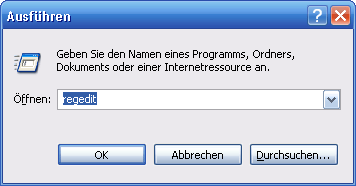
2. Erweitern Sie den HKEY_LOCAL_MACHINE\System\CurrentControlSet\Control\Session Manager\SubSystems\Windows und doppelklicken Sie auf den langen %SystemRoot%\system32\csrss.exe ObjectDirectory=\Windows.... Wert. Fahren Sie nun mit dem Cursor bis zur Mitte und ändern Sie den SharedSection=1024,3072,512 Wert nach SharedSection=1024,5120,512. Die mittlere Zahl bestimmt die Größe des Desktop Heap in KB: Somit benutzen Sie anstelle von 3 MB nun 5 MB an Desktop Heap für Applikationen!
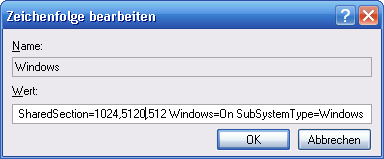
Um die Änderungen zu übernehmen, müssen Sie Ihren Computer neustarten! Ab sofort sollte Windows nicht mehr so schnell außer Puste geraten.
On Windows Tweaks you will find time-saving tech guides for PC, software & Microsoft. For a stress-free digital everyday life. Already we have been "tweaking" Windows since 1998 and just won't stop!



