Quick overview:
Fast internet is a valuable commodity, especially in home office and quarantine, which is currently affecting many households. On the one hand, we get our daily entertainment this way. However, Netflix and Amazon Prime are only really fun if they work smoothly. Of course, a good connection is even more important for the next video conference with your boss and colleagues. But what should you do if you have problems? We have examined and summarized the most important tips in detail.
Positioning the router correctly
It all starts with the correct position of the router within your own four walls. WLAN means radiation that must spread as evenly as possible and be receivable by all devices. For this reason, most manufacturers provide a small guide that can be used to find the right position for the router. The best choice is a slightly elevated location where there is less furniture, cabinets and other electrical appliances in the way.
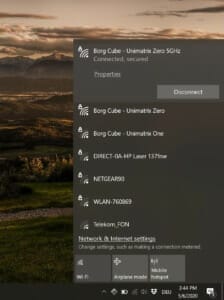
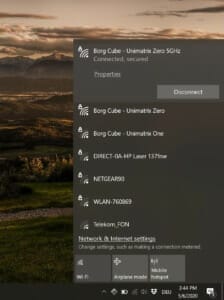
In addition, the router should be placed as centrally as possible in the house. This ensures that the connection is as strong as possible in all corners and rooms. If the coverage shifts too much in one direction, this can immediately lead to problems on the opposite side.
Take the speed test
Most consumers in Germany blindly trust their internet provider when they read up on the speed. However, their own connection does not always deliver exactly what was advertised in such high terms when they signed the contract. For this reason, it is worth using a simple but very effective test. Various reputable websites offer speed tests on the Internet. What sounds complicated at first follows a very simple principle in practice.
In principle, a data packet with a previously clearly defined size is first uploaded and then downloaded again. During both processes, the program measures the time that has elapsed until the transfer is complete. In this way, the upload and download speed can be calculated precisely. If it is clearly below the values specified by the service provider, consumers can of course assert their claims.
Switching providers may also be the right way to get fast DSL. In view of the many different offers, consumers who opt for a brief DSL comparison will benefit. This immediately shows where there is a particularly good price/performance ratio. At the same time, many providers offer a one-off switching bonus. It is also worth taking a closer look at the current offers at your place of residence.
Pay attention to quality
The quality of the router also plays an important role at the time of purchase. Many consumers still believe that speed depends solely on the quality of their internet connection. However, its strengths can no longer be perceived on a smartphone if a router serves as an intermediate station that cannot do its job.
Not only the router provided by the Internet provider is a possible option for this reason. If the desired speed cannot be achieved with this, there is still the option of switching to a different device. This step alone is often enough to bring the speed back up to your expectations. There are good overviews on the internet that clearly show the strengths of the individual models.
Switch off power saving mode
Yes, Wi-Fi routers often also have a power-saving mode. This is even activated more often than users would actually like. The reason: many manufacturers activate it ex works, which the later user does not even notice for a long time. This is the case with many Fritzbox devices, for example, which are widely used in Germany.
The problem is obvious: as practical as the savings may be in some situations, they result in a reduction in speed. If you still want to travel fast, you can therefore activate the power-saving mode if necessary. With regard to the next electricity bill, it naturally makes sense to leave it activated if the speed has been acceptable so far.
Provide reinforcement
Despite the perfect positioning of the router and the right tariff, problems can still occur. In larger apartments and houses, this is usually due to poor coverage of the router. Before trying to extend the range with the help of small constructions made of aluminum foil, it is better to look at a WLAN amplifier. These small devices are able to immediately provide better coverage and thus improve the range without mobile hotspots.
For a price of 40 to 70 euros, it is possible to have a connection to fast Internet in every corner of the house. Setup is easiest if the amplifier comes from the same manufacturer as the router itself. Then it only needs to be briefly linked to your own WLAN network. From now on, all you have to do is plug it into the socket and activate it. It couldn't be easier to give the Wi-Fi network in your own four walls a boost.
Cable instead of WLAN
Our last tip may seem a little unusual at first glance. But switching to a LAN cable is by no means a step backwards. Because fiber optic cables achieve enormously high speeds. They are also able to keep the specified transmission rate constant up to a length of 100 meters. This is not even the case with modern WLAN. The technology often reaches its limits after just a few meters, resulting in a disruptive slowdown.
The computer in the home office or the Smart TV, on which the latest series are streamed, are particularly suitable for switching to cable for this reason. Only a few simple steps are needed to make the switch, but the effects are not long in coming. From now on, both technologies can run in parallel to combine their many advantages at home. There is a reason why many professionals also use this technology to surf the World Wide Web faster and use various applications.
On Windows Tweaks you will find time-saving tech guides for PC, software & Microsoft. For a stress-free digital everyday life. Already we have been "tweaking" Windows since 1998 and just won't stop!



