Quick overview:
Sie wundern sich, warum Windows 2000 eine halbe Ewigkeit benötigt, bis es den Rechner ausgeschaltet hat, nachdem man auf Computer herunterfahren geklickt hat? Es ist nicht wie meistens angenommen die Hardware wo der Hund begraben liegt, sondern vielmehr die gestarteten Dienste.
Dies liegt daran, dass bestimmte Dienste sich im Speicher des Computers einnisten und dort ihre Arbeit verrichten. Nun hat Win2000 aber Schwierigkeiten diese anstandslos zu beenden und muss die Services zwangsweise rausschmeisen. Diese Funktion wird leider erst aktiviert, wenn Windows 20 Sekunden lang versucht hat die Dienste auf herkömmlichem Wege abzuschalten. Wenn sie diese Zeitspanne nun manuell einstellen, so wird sich das Herunterfahren erheblich verkürzen.
Ich persönlich bin mit dieser Einstellung auf 2 von ehemals 13 Sekunden gekommen. Und so können sie dies ändern:
1. Click on Start and then select Run. In the command line that appears, enter regedit and confirm with Enter.
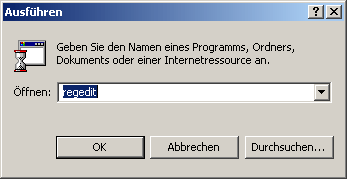
2. Nachdem sich der Registrierungseditor offenbart hat, hangeln sie sich mit Doppelklicks nacheinander durch die Schlüssel HKEY_LOCAL_MACHINE\ SYSTEM\CurrentControlSet\Control und klicken im rechten Teilfenster doppelt auf den Wert WaitToKillServiceTimeOut.
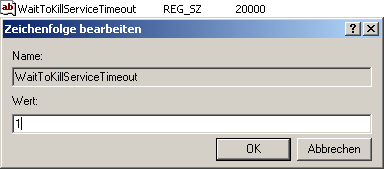
3. You will find the number 20000. It is given in milliseconds. I recommend a quick way to stop the services - namely in 2000 milliseconds! Therefore, change the existing number to 2000. You can set the values lower, but then at your own risk, as some rare computer configurations cannot cope with this value and the computer will no longer boot.
4. There is also another option in the registry to speed up the shutdown by automatically kicking out all tasks during shutdown. As described above, go to the program regedit and navigate through the path HKEY_CURRENT_USER\Control Panel\Desktop.
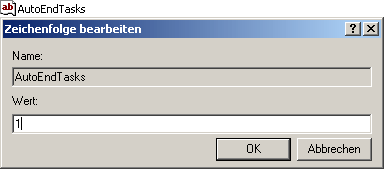
5. In the right-hand pane, you will now see the entry AutoEndTasks, which you must now double-click on. A line will appear in which you enter 1.
WICHTIGER HINWEISE FÜR ANWENDER DIESES TWEAKS
Manche User sind hier annähernd verzweifelt, da das Herunterfahren nicht schneller wurde sondern sich in den Minutenbereich länger zog. Nun wurde man im Forum darauf aufmerksam, dass dieser Trick nicht angewendet darf bzw.bei dem Wert ClearPageFileAtShutdown eine 0 stehen muss. Sobald dies bei ihnen der Fall ist fährt Windows mit Highspeed runter.
NOTE FOR NEW PUBLICATION: This article was produced by Sandro Villinger and comes from the Windows Tweaks archive, which has been built up since the late 1990s.
On Windows Tweaks you will find time-saving tech guides for PC, software & Microsoft. For a stress-free digital everyday life. Already We have been tweaking Windows since 1998 and just don't stop!



