Quick overview:
The meteroite impact in the blockbuster Armaggeddon comes from the sky below and hits the Empire State Building above? Forrest Gump dangling upside down from his favorite tree with his magic shoes? Windows Media Player (from version 7.0) has its problems with the well-known .avi video format, which was created using the DivX process, because videos are often displayed upside down - upside down, so to speak.
You can remedy the situation as follows:
1. Download the program DivXG400, which you can obtain from the following link.
2. Start your movie and immediately afterwards DivXG400. This tool switches between the DivX codec and Windows Media Player and offers a variety of functions related to image output.
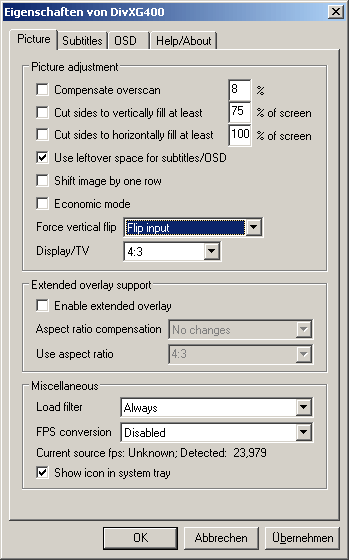
3. Now select the entry Force Vertical Flip under Flip Input and all outputs are correct again!
Possible solutions for the problem without software
If this error occurs, the graphics configuration is usually responsible, which is why we recommend the following:
1. Install the latest Microsoft DirectX version.
2. Download and install the latest Via4in1 chipset driver for motherboards with the Via chipset.
3. The latest graphics card drivers could also help with the problem.
NOTE FOR NEW PUBLICATION: This article was produced by Sandro Villinger and comes from the Windows Tweaks archive, which has been built up since the late 1990s.
On Windows Tweaks you will find time-saving tech guides for PC, software & Microsoft. For a stress-free digital everyday life. Already we have been "tweaking" Windows since 1998 and just won't stop!



