Quick overview:
Microsofts aktuellste Produktaktualisierung namens SP1 verspricht, laut Microsoft, die Stabilität und Geschwindigkeit erheblich zu verbessern sowie Fehler in Windows XP zu minimieren. Wer nach der Installation glücklich mit dem Service Pack ist, der kann dieses Backup nun vollständig von der Festplatte löschen, da es satte 135 Megabyte verbraucht.
Dieses Backup, also die Rücksicherung, stellt auf Wunsch den Ursprungszustand vor dem SP1 her, was nur nötig ist, wenn Sie Fehler festgestellt haben. So löschen Sie das Backup:
Delete superfluous backup files
1. Klicken Sie doppelt auf Arbeitsplatz und klicken Sie hier auf ihr Windows-Laufwerk wie z.B. C:\
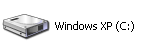
2. Öffnen Sie nun ihren Windowsordner und löschen Sie das Verzeichnis namens $NtServicePackUninstall$.
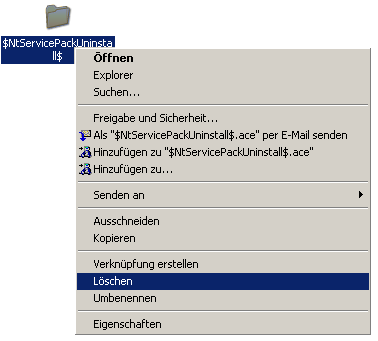
Ab sofort steht ihnen nun wieder einiger freier Speicher zur Verfügung, welchen Sie sinnvoller nutzen können.
NOTE FOR NEW PUBLICATION: This article was produced by Sandro Villinger and comes from the Windows Tweaks archive, which has been built up since the late 1990s.
On Windows Tweaks you will find time-saving tech guides for PC, software & Microsoft. For a stress-free digital everyday life. Already we have been "tweaking" Windows since 1998 and just won't stop!



