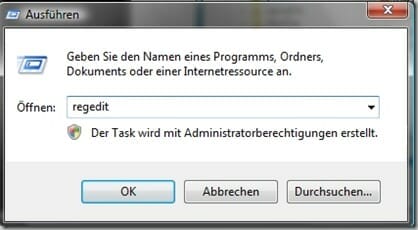Quick overview:
Sie empfinden den Splashscreen beim Start von Windows Mail als störend? Wir zeigen Ihnen, wie Sie den lästigen Splashscreen entfernen!
[Von Raimund Machacek]Um das Logo zu deaktivieren, gehen Sie wie folgt vor:
Drücken Sie dazu gleichzeitig "Windowstaste + R" und geben Sie in dem Fenster "regedit" ein.
Wechseln Sie nun zu folgendem Pfad in der Registrierung:
"HKEY_CURRENT_USERSoftwareMicrosoftWindows Mail". Rechtsklicken Sie nun im rechten Teilfenster, und erstellen Sie einen DWORD-Wert mit dem Namen "NoSplash". Weisen Sie diesem eine "1" zu, und nach einem Neustart sollte das lästige Logo verschwunden sein.
Founded Windows Tweaks as a teenager in 2001, his helpful PC tricks made it Germany's most visited Windows site (at the time Sandro looked like this). He then went on to write for international publications such as PC-Praxis, Computerbild, PCWorld in the USA, IMTEST.de and Hifi.de. Sandro's main job is as Global Product Marketing Lead and Consultant for various global tech companies, including Microsoft, AVG, Avast, Nero, TeamViewer, Swiss IT Security Group and now currently in the fintech sector for Gendigital. But he can't get rid of his passion and shares his tweaks here again. Privately, he enjoys traveling the world and loves Asia, especially Japan, Singapore and Korea, but also natural places like Iceland and the Nordics. You can reach Sandro via e-mail.
Hello & welcome 👋
On Windows Tweaks you will find time-saving tech guides for PC, software & Microsoft. For a stress-free digital everyday life. Already we have been "tweaking" Windows since 1998 and just won't stop!
On Windows Tweaks you will find time-saving tech guides for PC, software & Microsoft. For a stress-free digital everyday life. Already we have been "tweaking" Windows since 1998 and just won't stop!
New Windows Guides