Quick overview:
Die Datei „ctfmon.exe ist ein Teil von Office XP oder einzelner Komponenten wie z.B. Word 2002, Access 2002. Dahinter steckt ein Programm welches alle geöffneten Fenster überwacht und für diese dann Spracherkennung, Schrifterkennung und andere Texteingabegeräte zur Verfügung stellt. Leider lässt sich diese Tool (Welches durch seine Funktionen an den Leistungsreserven des Computers nagst) nicht über herkömmliche Wege vom Autostart ausschließen. Weder über die Registry noch über msconfig... Das Programm erscheint sofort wieder.
In seltenen Fällen tauchen Probleme auf, wenn man versucht das „Tool zu entfernen. Notfalls können sie die Änderungen ja rückgängig machen. Und so schalten sie das Tool aus:
1. Go to the Control Panel and open "Software. Now select your Office product and choose "Change. After a short time, a selection will appear where you can choose "Next, as the required option "Add or change features... is already selected.
2. Klicken sie jetzt einmal auf das „+ vor „Gemeinsam genutzte Office Features, klicken mit der rechten Maustaste auf „Alternative Benutzereingabe und wählen aus dem erscheinenden Menü „Nicht verfügbar. Nachdem sie unten auf „Aktualisieren geklickt haben ist der Ressourcenverschwender verschwunden.
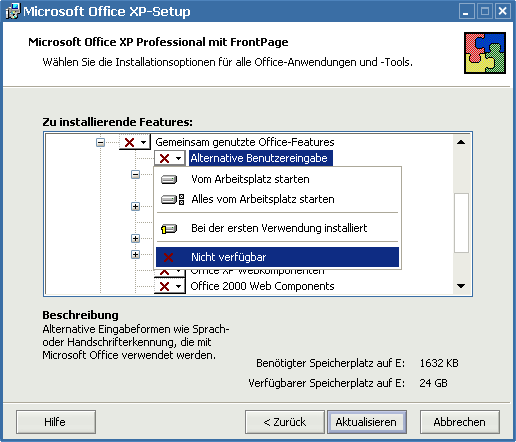
Unfortunately, the drivers for the various input devices are still in memory. In the Control Panel, go to "Keyboard and select "Hardware. Now delete all drivers except "Standard keyboard 101/102 keys... (or the driver specifically selected for this).
Der letzte Schritt besteht nun aus dem Entfernen von DLL Dateien, die zurückgelassen wurden. Mit „Start > „Ausführen erscheint eine Befehlszeile in die sie nun „Regsvr32.exe /u msimtf.dll ein und bestätigen sie mit „Ok. Danach öffnen sie erneut das „Ausführen Menü geben diesmal „Regsvr32.exe /u Msctf.dll ein.
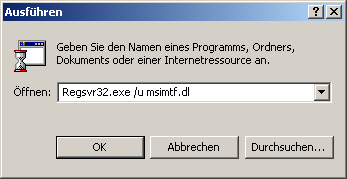
Herzlichen Glückwunsch! Geschafft – das Tool ist komplett verschwunden.
NOTE FOR NEW PUBLICATION: This article was produced by Sandro Villinger and comes from the Windows Tweaks archive, which has been built up since the late 1990s.
On Windows Tweaks you will find time-saving tech guides for PC, software & Microsoft. For a stress-free digital everyday life. Already We have been tweaking Windows since 1998 and just don't stop!



