Quick overview:
For some time now, providers of Internet sex sites and dialers have been trying new ways of distribution. Recently, Windows' own NetSend command has become a popular way of directly advertising such dubious organizations. If you suddenly see a message on your screen with, for example, the following (or similar) content
Hi, it's Jenny,
I'm sorry you left the chat yesterday. I wanted to send you my pictures. Why don't you visit me on my homepage http://www.xxxx.cc. I would be delighted
appears in a Windows window, you are also affected. The NetSend service is actually a small command that helps administrators in the network to send individual messages to the participating computers, such as network is being switched or closing time in 30 minutes. Resourceful providers of dubious content found out (a little late) that this also works over the Internet - they developed a program that sends these messages randomly to IPs (the addresses of computers on the Internet). Unfortunately, until firewalls, there is no way to stop those messages, which is why I advise home users to disable the NetSend service:
1. Click on Start/Settings/Control Panel and select Administrative Tools and select Services.

2. From the list that appears, double-click Messaging service and select Start type under Disabled.
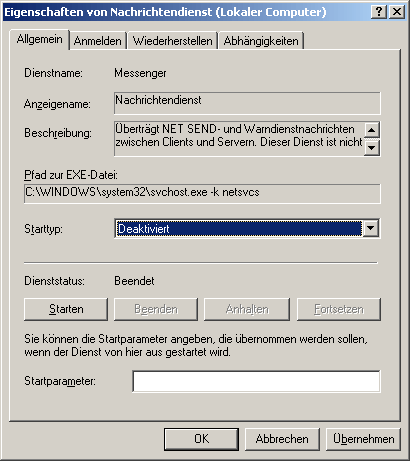
After the obligatory confirmation with OK and a restart of the computer, you can go about your online activities without being constantly annoyed by Jenny.
NOTE FOR NEW PUBLICATION: This article was produced by Sandro Villinger and comes from the Windows Tweaks archive, which has been built up since the late 1990s.
On Windows Tweaks you will find time-saving tech guides for PC, software & Microsoft. For a stress-free digital everyday life. Already We have been tweaking Windows since 1998 and just don't stop!



