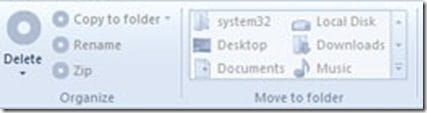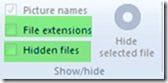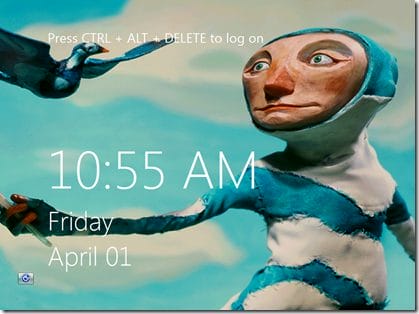Quick overview:
The first Windows 8 screenshots are leaked: Microsoft experts Rafael Rivera and Paul Thurrott discovered the new Windows Explorer in one of the first pre-release versions (presumably 7955 or 7971).
New: Ribbon interface in Windows Explorer
In this pre-release version, Microsoft is experimenting with the categorization of functions and menu items familiar from Office 2007 and 2010 - also known as "Ribbon UI":

Alle Fotos und Bildausschnitte in diesem Artikel stammen von Paul Thurrott von www.winsupersite.com und Rafael Rivera von www.withinwindows.com.
Frequently used Windows Explorer actions such as "Copy", "Create new folder" or "Select files" are displayed directly in the "Home" (Start) category.
Compression (via ZIP) and access to recently opened folders have also been simplified. This requires fewer clicks.
To share files, send them by email, burn them or distribute them via other add-ins (Facebook? Flickr?), use the "Share" category in future.
In the "View" category, users still have the option of changing and arranging file views more easily than before. They can now switch directly to individual views such as "List" or "Thumbnails" by clicking on "Icon Size"; previously, this required several clicks or a slider.
Finally: The display of file extensions and hidden files will no longer require tedious navigation through menus. One click on the corresponding checkmark is enough.
Automatic adjustment of the "Ribbons"
As known from Office 2007 and 2010, the Windows 8 ribbon automatically adapts to the content. For example, when opening a photo folder, the "Picture Tools" category is also displayed, in which you can rotate photos, combine them into slideshows or display them as desktop backgrounds.
Clicking on the "Properties" menu at the top left takes the user to further options, such as opening another Explorer window or starting the command line.
Windows 8 with file and folder synchronization
The user also has access to the new synchronization function (still greyed out here, as it is not yet functional) via the menu mentioned above:
It is expected that this will be a direct integration of Windows Live Mesh and SkyDrive. Users could copy files and folders to their cloud storage via drag & drop and thus synchronize them with all linked devices.
New Windows 8 login screen
In the early pre-release version (Build 79xx) of Windows 8, the two Windows experts also discovered the new login screen:
The look is clearly based on Windows Phone 7. According to Rafael Rivera, the source code behind it contains the first signs of a touch gesture login: similar to Android, patterns drawn on the screen can replace the password. According to initial information, the media player should be included in the login screen. This allows users to control music playback even when the PC or tablet is locked.
Conclusion: At this point, it is simply too early to form an opinion on the ribbon interface. Although it makes a functional impression and saves clicks, it still looks rather ugly. Around 1/4 of the Windows 8 file explorer is thus covered up and this is at the expense of clarity. Microsoft should make up for this in the upcoming pre-release versions and especially the first beta!
On Windows Tweaks you will find time-saving tech guides for PC, software & Microsoft. For a stress-free digital everyday life. Already we have been "tweaking" Windows since 1998 and just won't stop!