Quick overview:
After a device installation or driver setup, it can happen in some cases that the computer immediately loses speed and performance is suddenly reduced. Stability may also decrease and the following message may appear:
Program terminated due to a stack overflow problem. A VXD file used too much stack space. Increase the MinSP settings in System.ini or remove recently installed VXDs. Currently xx SPs are in use. Press a button to continue.
This occurs when the internal stack memory, which is used for 32-bit device drivers, overflows. In this case, you can increase the stack memory, which also increases the speed of Windows.
Increase internal stack memory
1. Click on "Start/Run and enter "system.ini in the command line.
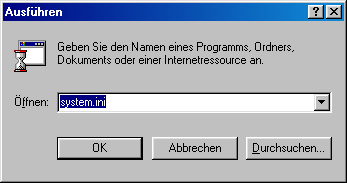
2. Now go down to the section "[386Enh] and enter a new command with the name "MinSPs=ZAHL. Valid values for the number variable are all numbers that can be divided by 4: 4, 8, 12, 16, 20, 24 etc. Increase NUMBER until the error message disappears.
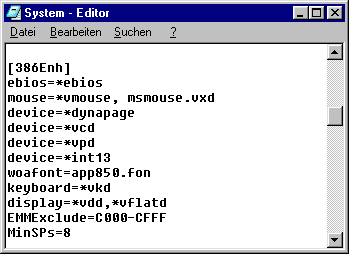
3. Now click on "File/Save and exit the editor. After a restart, the stack overflow messages should be bitter history.
NOTE FOR NEW PUBLICATION: This article was produced by Sandro Villinger and comes from the Windows Tweaks archive, which has been built up since the late 1990s.
On Windows Tweaks you will find time-saving tech guides for PC, software & Microsoft. For a stress-free digital everyday life. Already we have been "tweaking" Windows since 1998 and just won't stop!



