Quick overview:
The installation and uninstallation of programs, demos and games causes downright chaos in the Windows registry: It swells to a considerable size and is split into fragments due to the resulting gaps. Windows therefore has to load this overcrowded registry into memory every time the system is started, which costs time and resources. Accessing it also proves to be extremely slow due to the free gaps, which not only affects speed but also leads to instability.
Optimize and reduce the size of the registry
DOS offers the option of reducing the registry and deleting these gaps so that access is faster and resources are conserved:
1. While Windows is running, click Start > Exit > Shut down. You are now in MS-DOS.
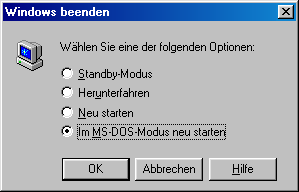
2. Now type in the command scanreg /fix. Confirming with Enter causes this command to be executed, which repairs the registry and deletes free gaps.
![]()
3. Immediately afterwards, write the command scanreg /opt, which reduces and defragments the Windows registry. Immediately after executing this command, the core of Windows is fully operational again and your system is faster than ever.
Windows version with top-class registry optimization
If you want to bypass these steps via the well-known DOS in the future, you can also make do with a Windows version of this tweak, which either repairs or optimizes the Windows registry with a double-click. Proceed as follows:
1. Right-click on the desktop and select New/Link.
2. Now enter C:\WINDOWS\SCANREGW.EXE /FIX in the field that appears and confirm with Enter.
3. Now give this shortcut a meaningful name such as Registration repair and confirm with OK. You can also repeat this step for the command C:\WINDOWS\SCANREGW.EXE /OPT, so that optimal defragmentation is always guaranteed.
NOTE FOR NEW PUBLICATION: This article was produced by Sandro Villinger and comes from the Windows Tweaks archive, which has been built up since the late 1990s.
On Windows Tweaks you will find time-saving tech guides for PC, software & Microsoft. For a stress-free digital everyday life. Already We have been tweaking Windows since 1998 and just don't stop!



