Quick overview:
This logo also went down in the history of Windows as the splash screen, which can be found in every version of the operating system series. It is a screen with a large Windows logo on it, which appears for a short time when booting up to make the transition between switching on and switching to the Windows level more attractive.
However, it often bothers the user - it also shortens the boot-up time a little, which is why I advise you to switch off this boot screen, as it is also called. After all, it's just an annoying advertisement.
To switch off the boot logo
1. The msdos.sys file must be edited. However, as this is a hidden system file, you must first make it visible. To do this, double-click Workplace and select View in the window that appears and then Folder options.
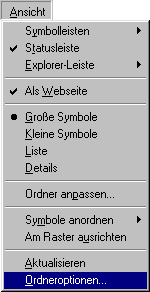
2. Now switch to the View tab and scroll down until the entry Display all files becomes visible, which you also mark immediately so that a round spot appears in the circle.
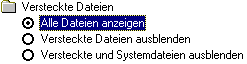
3. After you have clicked away the window with OK, please double-click on the drive C:\
![]()
4. Now select Msdos.sys from the many files and right-click on it. In the properties window that appears, uncheck Write-protected and confirm with OK. Now double-click on the file and wait until the list with all programs that should open the file appears. Select the Notepad entry here and confirm.
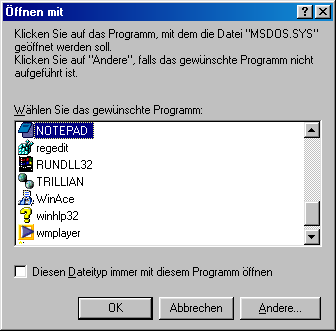
5. Now enter the line [Options] in this text file in the section Logo=0. 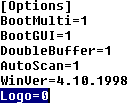
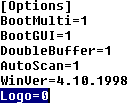
6. Since the file MSDOS.SYS must be exactly 1024 bytes in size, you should now remove six X at the bottom. Otherwise, Windows 98 may no longer boot. 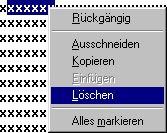
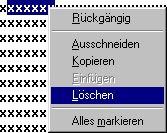
After you have saved the file and restarted your computer, you will notice that the annoying boot logo no longer appears.
NOTE FOR NEW PUBLICATION: This article was produced by Sandro Villinger and comes from the Windows Tweaks archive, which has been built up since the late 1990s.
On Windows Tweaks you will find time-saving tech guides for PC, software & Microsoft. For a stress-free digital everyday life. Already we have been "tweaking" Windows since 1998 and just won't stop!



