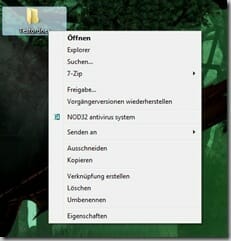Quick overview:
Sie brauchen öfters eine Shell und müssen jedesmal den Pfad wechseln? Vista bringt Ihnen Abhilfe, wenn auch etwas versteckt!
[Von Raimund Machacek]
Wiederrum sind es die kleinen Dinge in Vista, die Ihnen das Arbeiten erleichtern. Ich möchte Ihnen hier ein Feature vorstellen, das Ihnen besonders dann hilft, wenn Sie öfters eine Eingabeaufforderung (engl. shell) benötigen und dabei noch oft den Pfad wechseln müssen.
Dazu machen Sie einfach einen Rechtsklick auf den Ordner und halten dabei die Shift-Taste (Umschalttaste) gedrückt. Es erscheint ein neuer Punkt “Eingabeaufforderung hier öffnen”. Klicken Sie nun darauf, dann öffnet sich eine neue Shell, die praktischerweise gleich auf diesen Pfad zeigt.
Gleichzeitig ist auch ein neuer Menüpunkt “Als Pfad kopieren” verfügbar - ebenfalls eine nützliche Funktion.
On Windows Tweaks you will find time-saving tech guides for PC, software & Microsoft. For a stress-free digital everyday life. Already we have been "tweaking" Windows since 1998 and just won't stop!