Quick overview:
As you have already read in the article Brand new Windows XP themes, there are brand new Windows XP themes on various sites such as www.themexp.org, which can completely change the appearance of your user interface. Until now, you needed the program StyleXP from TGTSoft to do this, but this will now be superfluous: With a revised Windows XP system file, it is possible to install the themes without additional and chargeable software.
Until now, installing this system file has always been a cumbersome undertaking, which usually ended in a technical ditch for inexperienced users. The administrator of the well-known Windows XP forum http://winxp.hilfebullet.de/ has set to work and knitted a special program, which we would now like to introduce to you:
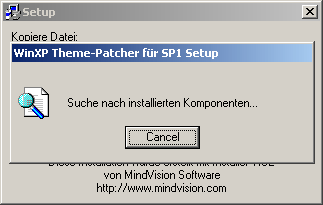
Style XP Themes - the ThemeXP patch2
This small and handy tool replaces the uxtheme.dll file from Windows XP with a modified version that is compatible with all styles available on the global data network.
Download for Style XP Themes here: Windows XP help bulletin
Please note that you need Windows XP Service Pack 1 to be able to use the ThemeXP patch2.
Great note: I would like to take this opportunity to thank Benedikt Geyer, Deputy Tuning Editor, for this tip on Style XP Themes and encourage him to keep up the good work.
On Windows Tweaks you will find time-saving tech guides for PC, software & Microsoft. For a stress-free digital everyday life. Already We have been tweaking Windows since 1998 and just don't stop!



