Quick overview:
Die Windows Registry ist ein zentraler Bestandteil von Windows XP: Ist sie überladen, fehlerhaft oder durcheinander (fragmentiert) verlangsamt sich nicht nur der Systemstart sondern auch Applikationen. Mit folgenden Werkzeugen schaffen Sie Abhilfe und optimieren die Zugriffszeit auf die Registry:
RegClean, Registry Mechanic and Co. - the best registry tools
1. Laden Sie sich Microsofts verwaistes RegClean 4.1a Tool herunter. Es entfernt eine Vielzahl von unnötigen Schlüsseln und Werten. Starten Sie es aus der heruntergeladenen Datei heraus und wählen Sie nach dem Analysevorgang Fix Errors.
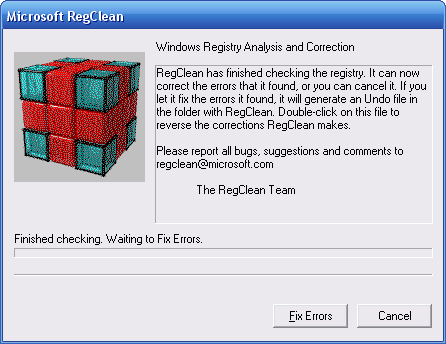
2. Instalieren Sie sich Registry Mechanic für eine wesentlich gründlichere Säuberung der Registry. Nachdem Sie das Programm gestartet haben, erscheint der automatische Scan. Klicken Sie nun auf Repair, um alle Registry-Probleme zu lösen und Platz zu schaffen.
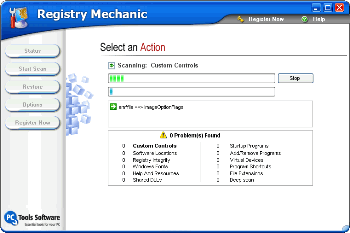
3. Dank aller Lösch- und Reorganisierungs-Operationen fragmentiert Ihre Registry sehr leicht, was erneut zu einem Geschwindigkeitsverlust und verschiedenen Startproblemen führen kann. Deshalb empfehlen wir WinASO RegDefrag 1.2. Klicken Sie Next nachdem das Programm gestartet hat und bestätigen Sie mit Defrag now. Selbst auf einer neuen Testmaschine konnten wir eine Fragmentierung von 11% feststellen, was bereits zu einer leichten Beeinträchtigung der Performance führte.

Wir hoffen, dass Ihnen diese drei Tools ans Herz wachsen und Ihre Hauptwerkzeuge beim Pflegen der Registry werden. Es gibt wahrlich hunderte ähnlicher Applikationen, doch unsere Tests haben gezeigt, dass die Kombination dieser drei Tools eine der effektivsten und sichersten Wege darstellt.
NOTE FOR NEW PUBLICATION: This article was produced by Sandro Villinger and comes from the Windows Tweaks archive, which has been built up since the late 1990s.
On Windows Tweaks you will find time-saving tech guides for PC, software & Microsoft. For a stress-free digital everyday life. Already We have been tweaking Windows since 1998 and just don't stop!



