Quick overview:
Sie haben bereits in diesem Artikel detailliert erfahren was sich hinter der Anmeldung (MS GINA) verbirgt und wissen, wie man diese Daten ersetzt. In einigen Fällen machen sich aber auch andere Symptome bemerkbar: Die Anmeldung wurde von einem Programm komplett verändert (zusätzliche Funktionen, Fehlermeldungen, ruckelnde Darstellung etc.) oder der Bildschirm bleibt komplett schwarz bzw. erscheint gar nicht mehr. Dies ist auf folgende Möglichkeit zurückzuführen, die ein Dritthersteller hat: Er ist in der Lage diese Anmelderoutine vollständig zu ersetzen oder zu erweitern. In Extremfällen nisten sich auch Viren, Würmer & Co. (siehe diesen Artikel zur Entfernung) in die Anmeldung und bombadieren Sie z.B. mit Aufforderungen unseriöse Seiten zu besuchen.
Reactivate Windows XP GINA login
Sollten Sie weder durch die Deinstallation des Drittherstellerprogramms noch durch die Entfernung des Viruses (oder ähnl. Varianten wie z.B. SpyWare) Ihre alte Windows XP GINA-Anmeldung zurückbekommen, so helfen folgende Schritte:
1. Open the Windows registry by clicking Start/Run and entering regedit. Now open the key HKEY_LOCAL_MACHINE\SOFTWARE\Microsoft\Windows NT\CurrentVersion\Winlogon.
2. In the right-hand pane, you will see the string GinaDLL, which you delete immediately.
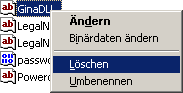
3. After deletion, the standard login is loaded and you can continue working normally. Make sure that the malware or the program in question has been completely removed from the computer, otherwise this key will probably be recreated.
NOTE FOR NEW PUBLICATION: This article was produced by Sandro Villinger and comes from the Windows Tweaks archive, which has been built up since the late 1990s.
On Windows Tweaks you will find time-saving tech guides for PC, software & Microsoft. For a stress-free digital everyday life. Already we have been "tweaking" Windows since 1998 and just won't stop!



