Quick overview:
Dank den vorangegangenen Tipps haben Sie schon ihre Internetverbindung via Modem oder ISDN, DSL perfekt eingerichtet. Jetzt erfolgt nur noch die Wahl des korrekten Anbieters und die Verbindung über ihren. Meistens helfen ihnen Zeitschriften wie CHIP oder ComputerBILD dabei den korrekten Provider herauszufinden. In vielen Fällen stehen sogar direkt der Benutzername sowie das Passwort dabei. Andererseits können Sie sich bei einem großen Anbieter anmelden, welcher ihnen dann diese Daten bequem per Post zuschickt. Und so wenden Sie diese an:
1. Klicken Sie im Startmenü nacheinander auf Alle Programme > Zubehör > Kommunikation > Assistent für neue Verbindungen.
![]()
2. An assistant will greet you in a friendly manner. Click Next and select Dial into the Internet in the next window.
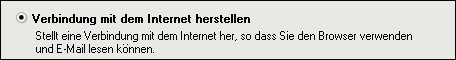
3. In the screen that appears, select manual setup and confirm this.
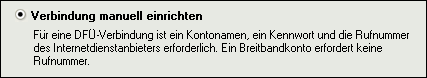
4. Nachdem Sie beim nächsten Schritt die Option mit Modem und ISDN ausgewählt haben müssen Sie im nächsten Fenster die Rufnummer eintragen. Ein Klick auf Weiter genügt schon und Sie können dann ihren Benutzernamen sowie das Kennwort eingeben.
5. Zu guter letzt können Sie dieser Verbindung noch einen Namen geben. Auch eine E-Mail Einrichtung wird ihnen ans Herz gelegt, was Sie danken ablehnen, da Windows Tweaks im späteren Verlauf darauf eingehen wird.
Nun da Sie Online sind geht es gleich zum nächsten Schritt über: Die besten Internetprogramme und die pfiffigsten Tipps & Tricks dazu
On Windows Tweaks you will find time-saving tech guides for PC, software & Microsoft. For a stress-free digital everyday life. Already we have been "tweaking" Windows since 1998 and just won't stop!



