Quick overview:
Über das neue Windows XP Startmenü habe ich schon einige Tweaks geschrieben. Nun möchte ich mich dem kleinen Bild widmen, welches oben erscheint. Direkt nach der Installation wird eines der Standartbilder dem Zufallsprinzip nach einem User eingeordnet. Um es zu ändern müssen sie lediglich auf dieses Bild klicken und können eins von den mitgebrachten Bildern auswählen und mit Ok bestätigen.
Ich habe mir selber ein paar Bilder gemacht, die zwar nicht direkt mit den anderen Konkurrenz machen können aber trotzdem anschaulich sind.
![]()
![]()
![]()
![]()
![]()
![]()
![]()
![]()
![]()
![]()
![]()
![]()
![]()
![]()
![]()
![]()
![]()
![]()
![]()
![]()
![]()
![]()
![]()
![]()
Um diese bei sich einzubauen müssen sie lediglich mit der rechten Maustaste auf das gewünschte klicken und aus dem erscheinenden Kontextmenü Speicher unter... wählen. Merken sie sich genau den Pfad.
Falls Sie alle Bilder auf einmal wollen können Sie sich auch dieses gepackte ZIP Archiv downloaden: Windows Tweaks IconPackage XP
Klicken sie jetzt wieder im Startmenü auf das Bild und wählen sie Weitere Bilder suchen. Hangeln sie sich zu dem Pfad in dem sich ihr Bild befindet und doppelklicken sie doppelt darauf. Ab sofort erscheint das kleine Bild nun im Startmenü.
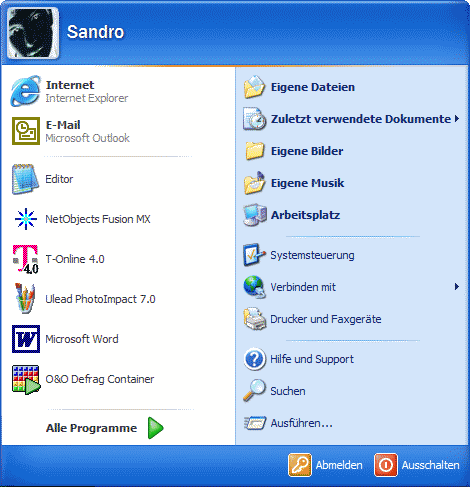
Ich eröffne hiermit eine Startmenübildergalerie
Wer Lust und ein wenig Zeit hat, der kann seine eigenen Kreationen der Öffentlichkeit preisgeben. Das Startmenübild ist 48x48 Pixel klein und kann alle möglichen Bildformate haben. Schicken sie dieses dann an mich und ich veröffentliche es dann.
Viel Erfolg und lasst der Kreativität freien Lauf! Ein spezielles Dankeschön geht schon einmal an Siegfried Priewasser, welcher bereits 4 ansehnliche Symbole (Kirk, Presidenten aus Stein, der Schneeberg und den Wolf) hergestellt hat sowie André Wendt für seine Hollywood-Icons! Auch Clemi verdient Lob, denn auf sein Konto gehen die zwei süßen Mietzekatzen am Ende.
On Windows Tweaks you will find time-saving tech guides for PC, software & Microsoft. For a stress-free digital everyday life. Already we have been "tweaking" Windows since 1998 and just won't stop!



