Quick overview:
Das ist ein Patch-Rekord bei Microsoft: Heute will das Redmonder Softwareunternehmen satte 34 Lücken in XP, Vista, Windows 7 und den Server-Editionen von Windows stopfen.
Prüfen Sie deshalb gleich, ob alle Updates installiert wurden – nur so sind Sie geschützt! So geht’s: Klicken Sie auf den Windows-Startknopf , auf “Alle Programme” und “Windows Update”! Stehen hier noch wichtige Updates offen? Einfach per Klick auf “Updates installieren” gleich überspielen!
Nicht immer installiert Windows die Updates sofort – selbst wenn die automatische Updatefunktion aktiviert ist! Es schadet deshalb nicht, sofort nachzusehen. Sicher ist sicher.
Founded Windows Tweaks as a teenager in 2001, his helpful PC tricks made it Germany's most visited Windows site (at the time Sandro looked like this). He then went on to write for international publications such as PC-Praxis, Computerbild, PCWorld in the USA, IMTEST.de and Hifi.de. Sandro's main job is as Global Product Marketing Lead and Consultant for various global tech companies, including Microsoft, AVG, Avast, Nero, TeamViewer, Swiss IT Security Group and now currently in the fintech sector for Gendigital. But he can't get rid of his passion and shares his tweaks here again. Privately, he enjoys traveling the world and loves Asia, especially Japan, Singapore and Korea, but also natural places like Iceland and the Nordics. You can reach Sandro via e-mail.
Hello & welcome 👋
On Windows Tweaks you will find time-saving tech guides for PC, software & Microsoft. For a stress-free digital everyday life. Already we have been "tweaking" Windows since 1998 and just won't stop!
On Windows Tweaks you will find time-saving tech guides for PC, software & Microsoft. For a stress-free digital everyday life. Already we have been "tweaking" Windows since 1998 and just won't stop!
New Windows Guides



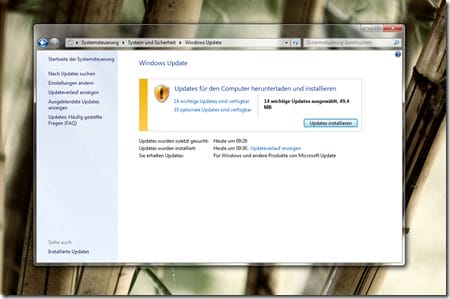

Yes, that was really tough, but some Windows 7 update must have been inconsistent with some entry and so many operating systems had to be reinstalled.
A lot of data was lost in the process.
http://bitstore-online.de/support/wissensdatenbank/13-betriebssysteme/57-windows-7-notfall-system.html
I could still save some of my data with this.
Why did Microsoft actually do this?
I mean, on the surface you can see that it's Windows anyway.
And you can also pack this version somewhere else.
Great! Thanks for the tip about the Windows 7 emergency system 🙂