Quick overview:
Falls Sie in ihrem Startmenü einige selten oder gar nicht genutzten Menüeinträge haben so versucht Windows Me schlau zu wirken und versteckt diese zur besseren Übersicht vor dem Benutzer. Wenn diese allerdings vom Benutzer gesucht werden muss dieser mühselig sich durch die versteckten Einträge wühlen - besser ist es, wenn man dieses nutzlose Feature gleich abschaltet:
1. Klicken Sie mit der rechten Maustaste auf die Taskleiste und wählen Sie Eigenschaften.
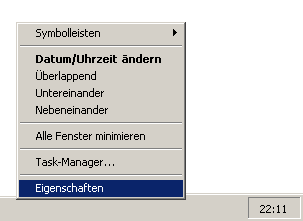
2. Entfernen Sie nun das Häkchen vor Persönlich angepasste Menüs verwenden und bestätigen Sie mit OK.

Ab sofort bleibt ihnen die lästige Menüversteckerei von Windows Me erspart und Sie können ihr gesamtes Startmenü ohne Mühe durchforsten.
NOTE FOR NEW PUBLICATION:This article was produced by Sandro Villinger and comes from the Windows Tweaks archive, which has been built up since the late 1990s.
On Windows Tweaks you will find time-saving tech guides for PC, software & Microsoft. For a stress-free digital everyday life. Already we have been "tweaking" Windows since 1998 and just won't stop!



