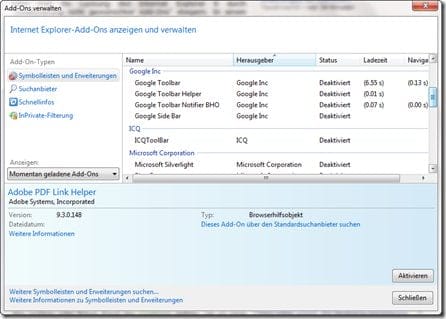Quick overview:
Microsoft's new browser, Internet Explorer 9 Beta, was released a few hours ago! Goal: slimmer, more effective, faster. You can download it right here:
In this blog post, I will briefly guide you through the most important functions. This way, you'll quickly know whether it's worth taking the plunge and whether I - as a long-time Google Chrome user - am willing to take the plunge:

Achtung: XP-Nutzer müssen draußen bleiben! IE9 funktioniert ausschließlich nur mit Windows Vista und Windows 7.

Nach dem Download werden zusätzliche Bestandteile überspielt, auf einem langsameren Test-Notebook (1.86 Ghz, 2 GB Speicher) war die Installation in rund 7 Minuten abgeschlossen. Ein flotteres 3 Ghz Notebook mit 4 GB Speicher und einer flotten SSD-Festplatte benötigte hier nur 3 Minuten.
The new Internet Explorer 9 interface: A smart, tidy design. The focus is no longer on the browser, but only on the content!
Only the favorites bar can be switched on if desired. This was copied from Google Chrome in no time at all - unfortunately, the import function currently only works with Safari and Firefox. So all favorites had to be copied from Chrome by hand.
![]()
Sofort missfällt die Aufsplittung zwischen Tabs und Suche im "Kopfbereich" des Internet Explorer 9 – statt untereinander (wie bei Chrome oder Firefox) sind diese wichtigen Funktionen nebeneinander angeordnet. So bleibt weder für das eine noch das andere genug Platz zum effektiv arbeiten.
Gut hingegen: Symbole wurden geschrumpft, restlos alle Menüeinträge sind gut versteckt – aber trotzdem nach einem Klick auf das "Werkzeug"-Sybmol sichtbar!
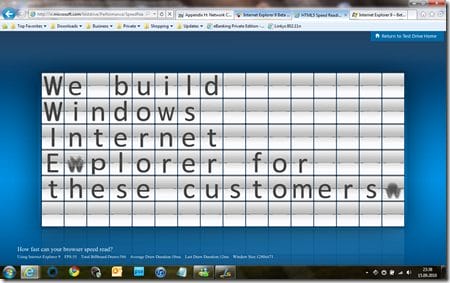
Die Internet Explorer 9 Beta nutzt Ihre Grafikkarte zur Beschleunigung von Text und Bild im Browser. Wie gut das funktioniert, können Sie auf den IE9 Demo Webseiten ausprobieren!
Preliminary conclusion: Great! I'll be using Internet Explorer 9 exclusively for the next few days - no Chrome or Firefox! I'll report back in a week with a detailed experience report.
On Windows Tweaks you will find time-saving tech guides for PC, software & Microsoft. For a stress-free digital everyday life. Already we have been "tweaking" Windows since 1998 and just won't stop!







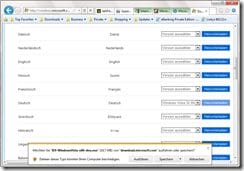
![IE9-06[3] IE9-06[3]](https://cdn.windows-tweaks.info/storage/2010/09/IE9063_thumb.jpg?strip=all&lossy=1&resize=244%2C184&ssl=1)