Quick overview:
It is very easy to display your own welcome message. This appears immediately after Windows 2000 boots up. For example, you can display a kind of to-do list or important appointments. To create such a message, proceed as follows:
1. Click on Start > Run and type regedit in the command line. A program will appear that will remind you of the conventional Windows Explorer. Double-click to navigate through the various keys of the Windows registry.
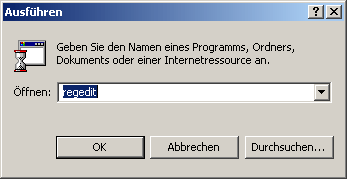
2. Go to the key HKEY_LOCAL_MACHINE\Software\Microsoft\Windows NT \CurrentVersion\ one after the other. Now click once on Winlogon. Several values appear in the right-hand pane. However, only LegalNoticeCaption and LegalNoticeText are of interest to us.
3. If you double-click on the first option mentioned, a small window opens in which you can define the heading for your message. With LegalNoticeText you can create your message.
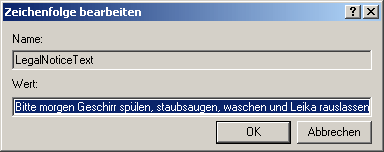
4. Close the registration editor and restart your computer. Immediately after logging in, the message will appear on the screen, which you can close with OK if you have read it. Only now will the Windows desktop appear.
NOTE FOR NEW PUBLICATION: This article was produced by Sandro Villinger and comes from the Windows Tweaks archive, which has been built up since the late 1990s.
On Windows Tweaks you will find time-saving tech guides for PC, software & Microsoft. For a stress-free digital everyday life. Already we have been "tweaking" Windows since 1998 and just won't stop!



