Quick overview:
A crash is often unavoidable with the Millennium Edition of Windows and so every annoyed user will have become accustomed to the cumbersome procedure that the hard disk check program reports when the computer is shut down incorrectly and thoroughly checks all data to ensure that everything is in order.
However, especially on faster computers with IDE hard disks (and these are most of them nowadays), this can lead to considerable difficulties under certain circumstances, as Windows cannot empty the cache in which important data such as your own files or system parts are located in time. And this is how you solve this problem:
1. Click on this link to download the official patch from Microsoft regarding this error. After the download is finished, just double-click and the ScanDisk problem is finally history.
2. If this is still not the case, you must set the time in which Windows writes the files to the hard disk yourself so that there is enough time for the backup. To do this, click on Start/Run and enter regedit.
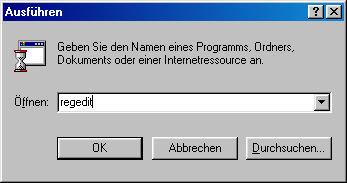
3. Now navigate through the Windows registry to the path HKEY_LOCAL_MACHINE\SOFTWARE\Microsoft\Windows\CurrentVersion. Here, right-click in the right-hand pane and select New/DWORD value.
3. Name this newly created value CacheWriteDelay and double-click on it. Now select Decimal and enter 1800, which gives the computer 1800 milliseconds, which is the best value based on our own experience.
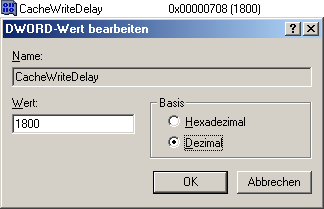
Restart your computer now - you will find that you have got rid of the annoying check once and for all and the risk of something happening has been greatly reduced.
NOTE FOR NEW PUBLICATION: This article was produced by Sandro Villinger and comes from the Windows Tweaks archive, which has been built up since the late 1990s.
On Windows Tweaks you will find time-saving tech guides for PC, software & Microsoft. For a stress-free digital everyday life. Already We have been tweaking Windows since 1998 and just don't stop!



