Quick overview:
Die neue Millennium Edition von Windows glänzt vorallem durch ihre neuartige Systemwiederherstellung, die es erlaubt das komplette Betriebssystem zu sichern und bei Fehlern dieses Backup wieder aufzuspielen. Leider raubt dieses Feature auch einiges an Festplattenkapazität und lässt auch die Geschwindigkeit etwas sinken, weshalb Leistungspuristen, die keinen Angst vor einem Absturz haben oder ein professionelleres Programm benutzen, dieser Systemwiederherstellung ein Ende bereiten sollten. Und so gehen Sie nacheinander vor:
1. Klicken Sie mit der rechten Maustaste auf Arbeitsplatz und wählen Sie Eigenschaften.
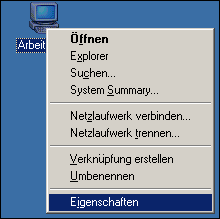
2. Wechseln Sie nun ins Register Leistungsmerkmale und klicken Sie hier auf Dateisystem. Von hier aus wandern Sie direkt nach Problembehandlung.
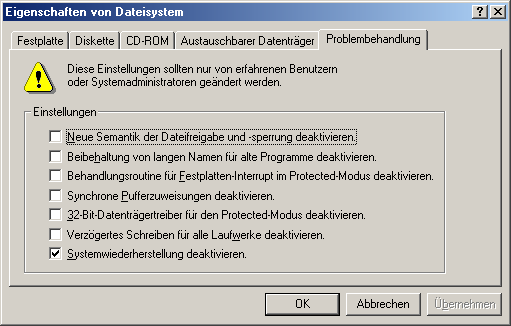
3. Machen Sie nun ein Häkchen vor Systemwiederherstellung deaktivieren, was Sie ganz unten vorfinden.
NOTE FOR NEW PUBLICATION:This article was produced by Sandro Villinger and comes from the Windows Tweaks archive, which has been built up since the late 1990s.
On Windows Tweaks you will find time-saving tech guides for PC, software & Microsoft. For a stress-free digital everyday life. Already we have been "tweaking" Windows since 1998 and just won't stop!



