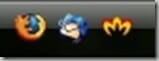Quick overview:
Oft sind es die kleinen Dinge im Leben, die einem ebendieses erleichtern. Dazu zählt auch ein Feature, welches die Quick-Launch-Bar betrifft.
[Von Raimund Machacek]
Die Quick-Launch-Bar gibt es schon seit langem. Neu in Windows Vista ist jedoch dieses recht praktische Feature. Mit “Windowstaste + Nr” können Sie direkt Programme der Schnellstartleiste starten.
Folgende Tabelle gibt Ihnen die Übersicht über unsere Beispiel-Schnellstartleiste.
| Key combination | Started program |
| Windows key + 1 | Firefox |
| Windows key + 2 | Thunderbird |
| Windows key + 3 | Miranda Instant Messenger |
Die Kombinationen lassen sich beliebig erweitern, die Nummern werden in Reihenfolge der Elemente in der Leiste vergeben.
Wir hoffen, dass Ihnen dieser kleine Trick das Arbeiten erleichtert!
Hello & welcome 👋
On Windows Tweaks you will find time-saving tech guides for PC, software & Microsoft. For a stress-free digital everyday life. Already We have been tweaking Windows since 1998 and just don't stop!
On Windows Tweaks you will find time-saving tech guides for PC, software & Microsoft. For a stress-free digital everyday life. Already We have been tweaking Windows since 1998 and just don't stop!
New Windows Guides
Fastest Windows 10 ISO Download Pro and Home (64-bit / 32-bit) with secure links & expert installation guide
Guide: Deactivating Windows 10 / 11 updates - it's that easy!
How to disable and change Windows 10 autostart programs and start your PC faster
Fine-tuning for Windows 10: “Anniversary Update” available from July
Windows 10 update: 3D and more
Log in to Windows 10 - how to do it without an account!
[adinserter name="Posts - Sidebar re 1"][/adinserter]