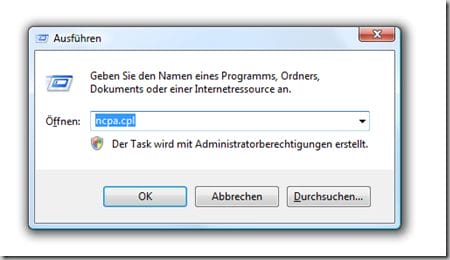Quick overview:
Selbst Profis verklicken sich in Windows Vista ständig, wenn es um die Auswahl der Netzwerkgeräte geht. Dort können Sie beispielsweise Netzwerkgeräte (de)aktivieren oder die Einstellungen ändern. Auf üblichem Wege sind mehrere Klicks notwendig. Leichter geht's jedoch mit folgendem Schritt:
1. Drücken Sie „Windows-Taste+R“ und tippen Sie in die „Ausführen“-Zeile "ncpa.cpl“ ein.
2. Sofort werden Sie zu den Netzwerkverbindungen gebracht! Sie können sich daraus auch über „Neu/Verknüpfung“ eine Verknüpfung für den Desktop erstellen, sodass Sie darauf schnelleren Zugriff haben.
Herzlichst,
Ihr Sandro Villinger
Founded Windows Tweaks as a teenager in 2001, his helpful PC tricks made it Germany's most visited Windows site (at the time Sandro looked like this). He then went on to write for international publications such as PC-Praxis, Computerbild, PCWorld in the USA, IMTEST.de and Hifi.de. Sandro's main job is as Global Product Marketing Lead and Consultant for various global tech companies, including Microsoft, AVG, Avast, Nero, TeamViewer, Swiss IT Security Group and now currently in the fintech sector for Gendigital. But he can't get rid of his passion and shares his tweaks here again. Privately, he enjoys traveling the world and loves Asia, especially Japan, Singapore and Korea, but also natural places like Iceland and the Nordics. You can reach Sandro via e-mail.
Hello & welcome 👋
On Windows Tweaks you will find time-saving tech guides for PC, software & Microsoft. For a stress-free digital everyday life. Already We have been tweaking Windows since 1998 and just don't stop!
On Windows Tweaks you will find time-saving tech guides for PC, software & Microsoft. For a stress-free digital everyday life. Already We have been tweaking Windows since 1998 and just don't stop!
New Windows Guides