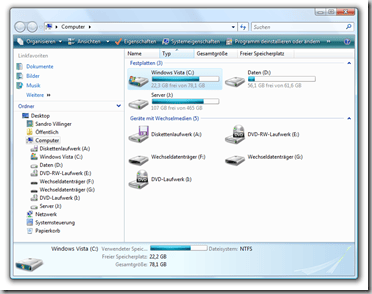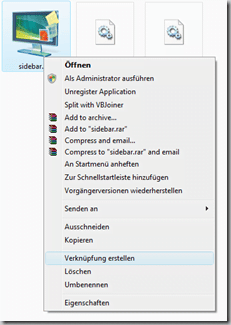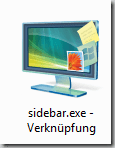Quick overview:
In einigen Fällen startet die Windows Sidebar nicht mehr automatisch und somit werden auch keine Gadgets dargestellt. Das Problem lösen Sie ganz leicht...[Von Sandro Villinger]
- Öffnen Sie "Computer" (Siehe Desktop oder Startmenü) und wählen Sie Ihr Systemlaufwerk. Dies erkennen Sie am Windows-Logo auf dem Festplattensymbol:
Meist ist dies Laufwerk C:!
- Öffnen Sie nun das Startmenü und wählen Sie "Alle Programme". Klicken Sie mit der rechten Maustaste auf "Autostart" und wählen Sie "Öffnen". Drücken Sie nun "STRG+V", um die Verknüpfung der Sidebar einzufügen. Nach einem Neustart lädt die Sidebar wieder automatisch!
Hinweis: Das Problem tritt sehr häufig auf frisch installierten Systemen auf. Mit Vista SP1 (Service Pack 1) verschwindet auch dieses merkwürdige Verhalten wieder!
Your Sandro Villinger
Founded Windows Tweaks as a teenager in 2001, his helpful PC tricks made it Germany's most visited Windows site (at the time Sandro looked like this). He then went on to write for international publications such as PC-Praxis, Computerbild, PCWorld in the USA, IMTEST.de and Hifi.de. Sandro's main job is as Global Product Marketing Lead and Consultant for various global tech companies, including Microsoft, AVG, Avast, Nero, TeamViewer, Swiss IT Security Group and now currently in the fintech sector for Gendigital. But he can't get rid of his passion and shares his tweaks here again. Privately, he enjoys traveling the world and loves Asia, especially Japan, Singapore and Korea, but also natural places like Iceland and the Nordics. You can reach Sandro via e-mail.
Hello & welcome 👋
On Windows Tweaks you will find time-saving tech guides for PC, software & Microsoft. For a stress-free digital everyday life. Already we have been "tweaking" Windows since 1998 and just won't stop!
On Windows Tweaks you will find time-saving tech guides for PC, software & Microsoft. For a stress-free digital everyday life. Already we have been "tweaking" Windows since 1998 and just won't stop!
New Windows Guides