Quick overview:
Selbst die hochgelobte Stabilität Windows 2000 gerät manchmal mächtig ins Wanken. Dies kann Ursachen wie z.B. Alte Treiber, Defekter Speicher oder ein inkompatibles Programm haben. Wenn es zu so einem Problem kommt erscheint ein blauer Bildschirm (Blue Screen of Death genannt), der ausführlich beschreibt, warum das System geknackst ist. Ihnen bleibt nur noch die Möglichkeit den Reset oder gar den Ausschaltknopf zu tätigen. Falls sie einen Server laufen haben, könnte dies ein großes Problem darstellen. Wenn sie möchten, dass ihr PC ohne ihr Dazutun bei solch einem Crash neustartet, folgen sie diesen Schritten:
1. Klicken sie auf Start > Einstellungen > Systemsteuerung. In dem nun erscheinenden Fenster klicken sie nacheinander auf System > Erweitert und wählen unter Starten und Wiederherstellen die Option Einstellungen an.
2. Ein neues Fenster erscheint in dem sie auf Automatisch neu starten klicken, damit ein Häkchen davor erscheint.
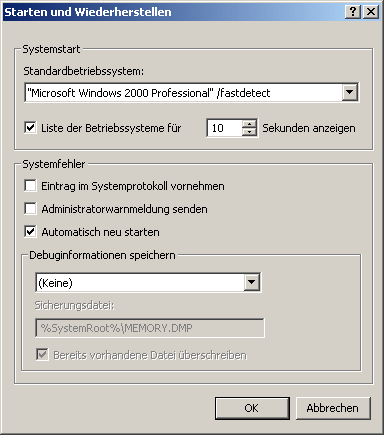
Nach einem Neustart wird Windows ihnen ab sofort aus Wort gehorchen und gleich den Computer resetten, wenn sich ein Fehler anbahnt.
NOTE FOR NEW PUBLICATION: This article was produced by Sandro Villinger and comes from the Windows Tweaks archive, which has been built up since the late 1990s.
On Windows Tweaks you will find time-saving tech guides for PC, software & Microsoft. For a stress-free digital everyday life. Already We have been tweaking Windows since 1998 and just don't stop!



