Quick overview:
The desktop can be used to display the version number of the currently installed Windows
To switch this version number on or off, proceed as follows:
1. First click on the Start menu and select Run. A command line appears in which you enter regedit.
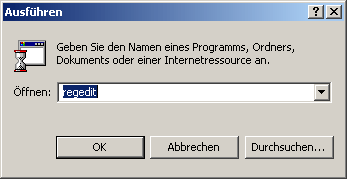
2. After you have confirmed with Ok, you will find yourself in the Windows registry. Double-click on HKEY_CURRENT_USER\Control Panel\Desktop one after the other.
![]()
3. You should find the PaintDesktopVersion value in the right-hand pane. Double-click on it and enter the number 1 if you want to see the version number or 0 if you want to get rid of it. After a restart, the changes will take effect.
NOTE FOR NEW PUBLICATION: This article was produced by Sandro Villinger and comes from the Windows Tweaks archive, which has been built up since the late 1990s.
On Windows Tweaks you will find time-saving tech guides for PC, software & Microsoft. For a stress-free digital everyday life. Already we have been "tweaking" Windows since 1998 and just won't stop!



