Quick overview:
Have you downloaded a file from the Internet directly to the desktop and only see the result after pressing F5 for Refresh? Does the Recycle Bin icon not change even after clicking Empty Recycle Bin? The problem lies in the refresh setting of Explorer and the desktop - the aim now is to set this setting so that an immediate refresh takes place:
1. First click on the Start menu and select Run.... The keyword regedit is entered in that dialog, which, after clicking on Ok (or the Enter key) leads to the Windows registry editor.
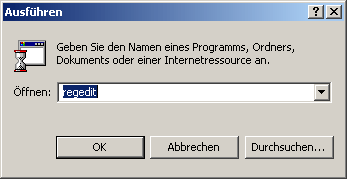
2. Now navigate through the registry key HKEY_LOCAL_MACHINE\SYSTEM\CurrentControlSet\Control\Update and double-click on UpdateMode in the right-hand pane. Now change this value to 0 (default value: 1) and confirm with OK.
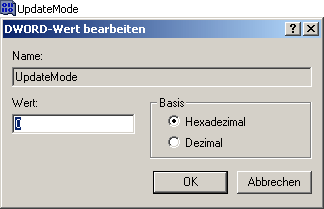
A restart should suffice for the changes to take effect: The desktop refresh rate will now have automated itself and will no longer hide any changes.
NOTE FOR NEW PUBLICATION: This article was produced by Sandro Villinger and comes from the Windows Tweaks archive, which has been built up since the late 1990s.
On Windows Tweaks you will find time-saving tech guides for PC, software & Microsoft. For a stress-free digital everyday life. Already we have been "tweaking" Windows since 1998 and just won't stop!



