Quick overview:
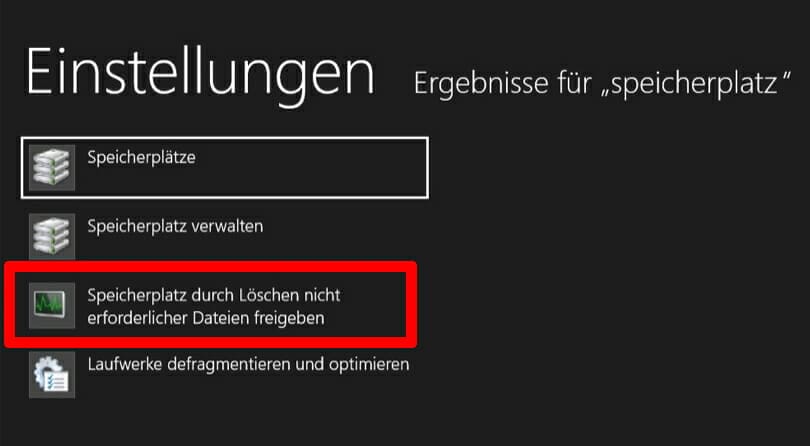
Few clicks: Increase the speed under Windwos 8 by deleting useless files. Image: Win 8 settings (screenshot)
Optimizing speed under Windows 8: Although the eighth version of Windows is already faster than Windows 7 in the out-of-the-box configuration, you can do even better: with tips and tricks that make your PC perform even faster.
Disposing of system legacy
If you have upgraded from Windows XP, Vista or Windows 7 to Windows 8, there will still be data left over from the old system on your PC's hard disk.
The most effective way to remove these is to search for the setting "Free up disk space by deleting unnecessary files" on the start screen. In the search result, you will find the entry "Previous system installation(s)". Check the box there, then click on "Clean up system files" - that's it: on average, this frees up over 4 GB of storage space.
Activate quick start function, update graphics drivers to the latest version
In addition, it makes sense to check the quick start function: The box next to "Activate quick start (recommended)" should be checked here. You can find the function in the power options. The driver version should be checked for the graphics drivers: For some versions now, the GPU drivers from Nvidia and AMD have already been compatible with Windows 8. They should therefore be updated to the latest version if this has not yet been done.
Clean up autostart, deactivate lockscreen
To ensure that Windows 8 boots up as quickly as possible, it is also advisable to check whether the autostart entries are really all necessary in terms of performance. You can find them in the Task Manager under the "Autostart" tab. Programs that do not need to start automatically can be deactivated here by right-clicking. And since a PC doesn't actually need a lock screen, you can simply deactivate it. This is how it works: Search for "gpedit.msc", then navigate to "Customization" via "Computer Configuration", "Administrative Templates" and "Control Panel". Double-click on the "Do not show lock screen" entry to activate it.
Speed online: Check Internet connection
Of course, the speed of the Internet connection is important for overall performance at work. If the connection is slow, unstable or no longer responds at all, it is time to check it. Windows 8.1 offers a so-called network troubleshooter for this purpose. You can find out how to activate this here.
The type of internet connection is also decisive for the speed of the data flow, quite apart from the operating system. In general, it can be said that fiber optics installed in cable networks enable faster data throughput than DSL networks. If you would like to see the differences in speed, you can take a closer look at a simulation of downloads of various media via different cable and DSL connections
Download cool tuning tool
The "Ultimate Windows Tweaker" is an extremely useful tuning aid for Windows 8. It offers over 100 tuning settings that make Windows 8 and 8.1 even smoother to use. Here you get a real control center that provides access to 170 functions - as freeware. You can download it here.
Image above: Win 8 settings (screenshot)
On Windows Tweaks you will find time-saving tech guides for PC, software & Microsoft. For a stress-free digital everyday life. Already we have been "tweaking" Windows since 1998 and just won't stop!



