Quick overview:
In addition to ScanDisk, regular hard disk maintenance also includes defragmentation in particular. As the program integrated in Windows 9x/Me restarts with every slightest change or access to the hard disk, it is not advisable to have a screen saver switched on. It becomes cumbersome if the screen saver is switched off before defragmentation and then switched on again afterwards. In the Windows registry, however, there is a key that can be used to deactivate the screen saver only for the duration of the program:
Deactivate screensaver
1. Click on Start > Run and type regedit in the command line. A program appears that is easy to use thanks to the handling of Windows Explorer.
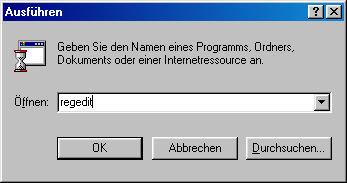
2. Now navigate to the key HKEY_CURRENT_USER\Software\ Microsoft\Windows\CurrentVersion\Applets\Defrag\Settings and right-click in the right pane. Now select New > String and give it the name DisableScreenSaver.
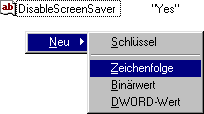
3. Now double-click on your self-created value and enter Yes in the line that appears. If you now restart Windows, the screen saver will no longer prevent smooth defragmentation.
NOTE FOR NEW PUBLICATION: This article was produced by Sandro Villinger and comes from the Windows Tweaks archive, which has been built up since the late 1990s.
On Windows Tweaks you will find time-saving tech guides for PC, software & Microsoft. For a stress-free digital everyday life. Already we have been "tweaking" Windows since 1998 and just won't stop!



