Quick overview:
Trouble is already pre-programmed with many types of hardware in connection with Windows 98 power management. If, for example, you switch to standby mode and Windows refuses to do so due to incompatibilities with your components, in many cases only the PowerManagement Troubleshooter, which comes directly from Microsoft, can help. It will help you to localize the faulty hardware. Often a targeted driver update will then help.
And this is how you proceed:
Optimizing power options under Windows 98
2. Now navigate to the folder on your hard disk where the program is located after the download and double-click on this icon 
 . You accept the following question with "Yes".
. You accept the following question with "Yes".
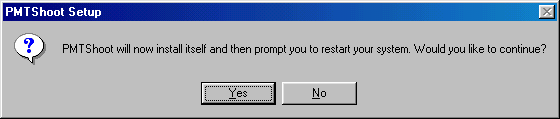
After the required restart, you will see a new window on the Windows desktop that gives you information about the hardware that does not work with power management.
3. Leave the window open and click "Start" > "Exit" > "Standby mode" and confirm with "Ok". The screen will go black and all computer devices should now "go to sleep". If your error now occurs and the mode cannot be started, you can easily determine which device is the culprit with PMTShoot, which has been diligently recording the error.
4. I recommend updating the device in question directly. This can be obtained directly from the manufacturer. Modems are often the main cause of an incorrect standby mode.
NOTE FOR NEW PUBLICATION: This article was produced by Sandro Villinger and comes from the Windows Tweaks archive, which has been built up since the late 1990s.
On Windows Tweaks you will find time-saving tech guides for PC, software & Microsoft. For a stress-free digital everyday life. Already we have been "tweaking" Windows since 1998 and just won't stop!



