Quick overview:
The long-awaited successor to Windows 98 was on the starting blocks in September 2000 and was intended to complete the long and successful product line of operating systems based on Microsoft Windows 95. However, the merger of Windows 9x and the professional operating system Windows 2000 planned by the Redmond-based software company failed and was only to be successful with Windows XP. The aim was to combine security, speed and stability with home user capabilities and ease of use and installation.
Windows Millennium Edition is clearly aimed at home users, as it is easy to use, has many security measures and makes the installation of new components child's play for the user. The extensive help function and the detailed explanations of the functions also underline the focus on the home sector.
The differences between Me and its predecessors
In addition to the visual appearance, which is based on the modern and serious-looking Windows 2000, some useful new features have been added.
Windows Media Player 7.0
The completely new Windows Media technology has been completely renewed compared to its direct predecessor Media Player 6.4, which was still part of Win98. Click on the headline to view a screenshot gallery with more information. With this program, all audio files (MP3, WAV, MIDI...) as well as music CDs can be easily played and neatly arranged.

WMP 7.0 can also be used for playing movies or live Internet broadcasts. The management functions are particularly noteworthy here. However, the otherwise quite extensive player spies on the user.
System recovery - security thanks to the new backup system
One of the most innovative and effective new features in Windows Millennium is System Restore. At the user's request, it backs up the complete settings and system files of the operating system and can restore them immediately in the event of an error. This is done using so-called restore points that the user can set themselves in order to be able to return to this state later.

This tool is particularly popular with users who like to experiment, but cannot keep up with current paid programs, as these back up the entire hard disk and not just settings and system files.
The perfect home video experience with Windows Movie Maker?
As a special treat, Microsoft has also thought of the video freaks among PC users and has thrown its own video editing tool into the program. It reads many file formats, but can only save in the new WMA format, which is why another user must have at least Windows Me to be able to watch them.

The program doesn't offer many options and can't compete with professional programs in any way, but it makes it easy to get started in the colorful world of video editing.
How fast Windows Millennium really is - The performance miracle?
During development, the software company from Redmond promised that the speed would be greatly improved compared to Windows 98. Due to the abandonment of the complete DOS (and thus all the old burdens), the new driver architecture and the optimization of the Windows registry database, one should be able to make out a noticeable speed advantage. Far from it, because this advantage is immediately compensated for by the overloaded features such as the complex web view, the logging system restore, the complex media player and the many other superfluous functions. The high memory consumption, which has doubled compared to Windows 98 and has therefore increased from approx. 30MB to 60MB, also has a very negative effect on speed. I can therefore advise against switching to Windows Me on computers with less than 128MB memory.
Due to the slightly improved memory management system, Windows Me runs significantly faster than Windows 98 on computers with 256 MB or more RAM.
The startup process has also been drastically shortened. Thanks to the abandonment of the DOS substructure and the improvement of the registry, Windows Millennium is the fastest starting operating system today. This is an important improvement for many users, as they do not want to wait long for Windows to boot up.
A close look at the stability of Millennium
With its predecessors Windows 95 and 98, Microsoft really didn't win any laurels when it came to having the most stable and crash-proof operating system. The long-suffering user had to fight his way through exception errors and blue screens of death until he could continue his work without any problems. Driver problems and software errors were often the cause. Unfortunately, these unstable programs always took Windows down with them, which meant a reboot and possible data loss.
Windows NT and its successors 2000 and XP are more advanced in this respect. Even a program crash cannot cause you to falter due to the completely changed architecture. A program only crashes in user mode, while the actual kernel remains untouched and this allows the program to be safely removed from memory.
But what about the latest offspring of the Windows 9x series? Does Windows Me have the necessary stability to prevail in the tough working environment? Only in part!
The new driver architecture and the many new functions make Millennium a more stable operating system than 98. Unfortunately, the overall situation does not look very good for the smart new Windows either. Crashes due to driver problems, the famous screen freezing and blue screens - even with the new Windows this is a sad reality, but this does not mean that Windows crashes permanently. Only if a program becomes unstable does it drag your operating system down with it.
How secure is Windows Me? An insight into the security features
Most users still put computer security first. They want absolute and permanent protection for their files, programs and settings. Attacks from outside, e.g. from hackers or unauthorized persons, should also be fended off just as successfully as protection from other people tampering with their PC.
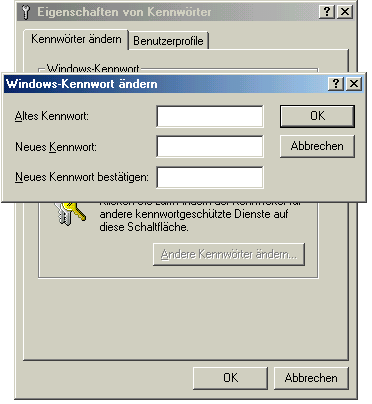
The password properties of Windows Me (as with 9x) are a laudable approach, but totally pointless. Clicking Cancel on this password dialog gives every user full access to the computer. The creation of several separate user accounts is still reserved for Windows NT systems.
Encrypting files is also a dream that does not come true with Me. Anyone who is looking for security is completely wrong with Windows Millennium Edition and should make friends with the professional operating systems.
Conclusion: Is Windows Millennium Edition suitable for you?
This question is very easy to answer. If you have your computer at home and you enjoy watching movies, playing computer games, listening to music or browsing the Internet as well as working on common Office applications, Windows ME is highly recommended. The speed and functions are more than sufficient for this and for most common programs.
Every professional should think carefully about buying the ME. The stability and security leave a lot to be desired and the network functions are very limited, which is why Windows 2000/XP would be more suitable here.
If you have now decided on Windows Me, read here how to install it: Windows Me Installation - Understandable Step by Step Guide.
NOTE FOR NEW PUBLICATION:This article was produced by Sandro Villinger and comes from the Windows Tweaks archive, which has been built up since the late 1990s.
On Windows Tweaks you will find time-saving tech guides for PC, software & Microsoft. For a stress-free digital everyday life. Already we have been "tweaking" Windows since 1998 and just won't stop!



