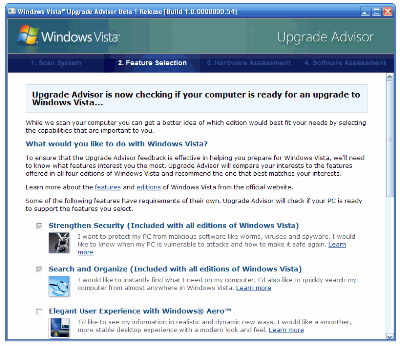Quick overview:
The range of functions of Windows Vista is overwhelming: new technologies, a new look and considerably more features and programs. We explain whether your PC is fit for January 2007 (Vista date) or whether you will soon have to put together a new computer...
[Sandro Villinger, 4.12.2006]
The performance of Windows Vista Final (RTM)
The public beta 2 of Windows Vista was criticized by many testers. Although it was comparatively stable, the speed was no real joy even on comparatively up-to-date machines. We can reassure you: since November 2006, business customers and testers have had access to the final version of Vista. This version is considerably faster and, unlike Beta 2, does not become a performance bottleneck even with a large number of programs and drivers installed. RTM impressed the Windows scene with its outstanding speed, which is on a par with comparable XP systems and even surpasses them in some areas (e.g. CPU performance) thanks to the new kernel. You will notice that the speed is noticeably (!) better than with Beta 2 and an upgrade is not even necessary for computers that are up to 2-3 years old.
The official system requirements
Windows Vista computers are divided into two performance categories, Windows Vista Capable and Windows Vista Premium. The following official system requirements have been announced by Microsoft:
Windows Vista Capable
Processor: At least 800 Mhz
Memory: At least 512 MB
Graphics card: DirectX 9.0 capable
Windows Vista Premium
Processor: 32- or 64-bit processor with 1 Ghz
Memory: 1 GB
Graphics card: Windows Aero-capable graphics chip (e.g. from GeForce 6 and ATI x800)
Hard disk: 40 GB with 15 GB free memory
Other requirements: DVD-Rom drive, Internet connection and sound card
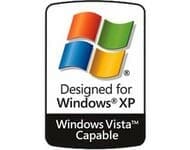
The unofficial requirements
Microsoft's system specifications sound very low and are reminiscent of the minimum specifications reported in the days of Windows XP. According to these, XP was able to run on computers between 266 (minimum) and 400 Mhz (recommended). Anyone who has tested the operating system on computers in this class will know that it is no fun to work with. We have tested the latest Windows Vista version on 5 computers of different performance classes. Our forecast:
Processor: We recommend a dual-core processor with 2-3 Ghz and a 64-bit architecture if you want to use all the functions of Windows Vista and run several programs. Only with this configuration will you be able to enjoy the full diversity of Windows Vista. We are unsure whether the final version of Windows Vista will run properly on computers between 800 and 2000 Mhz. Microsoft promises that Windows Vista will run as fast as Windows XP on PCs above the 1 Ghz limit. Despite the massive performance optimization that is taking place at Microsoft in the last few months before the Vista launch, we are critical of this statement and are waiting for the final version for a final statement.
Working memory: With between 512 MB and 1024 MB of working memory, you can work very satisfactorily with the current version of Windows Vista. This impression should improve with the final version. However, with 2048 MB RAM (2 GB) you are on the safe side as a power user and have enough resources for all your applications. The fact that Windows Vista already manages with 512 MB of memory is remarkable, as the system has many times the range of functions (services, technologies) than Windows XP and reacts just as quickly on systems of the same power.
Graphics card: Microsoft itself recommends a DirectX 9.0-capable graphics card with at least 64 or better 128 MB of graphics memory to run the Aero Glass interface and calculate the large number of multimedia applications. Weaker graphics cards will have to make do with the Windows Vista basic interface, although this has been revised compared to Beta 2. We recommend a GeForce 6 and ATI x800 so that working under Aero Glass is fun.
Hard disk: Make sure that the system partition is at least 20 GB in size so that there is still room for applications and additional data (e.g. swap file). Also make sure that you use a fast hard disk with at least 7200 rpm (revolutions per minute), as Windows Vista frequently accesses hard disk data.
Requirements of the Aero Glass surface
According to Microsoft, owners of a DirectX 9.0-capable graphics card can enjoy Aero Glass. However, DirectX 9.0 is not the same as DirectX 9.0, as you also need a WDDM driver from your manufacturer and the card itself must support Pixel Shader 2.0 and 32 bits per pixel. For a resolution of 1024x768 64 MB, for 1280x1024 and 1600x1200 128 MB and for higher resolutions at least 256 MB graphics memory is recommended. It is therefore advisable to take a close look at the chip's function descriptions, especially for weaker graphics cards, and possibly consider upgrading the graphics card.
Download tip: Windows Vista Upgrade Advisor
With the help of the Windows Vista Upgrade Advisor, you can already determine whether your system is ready for Windows Vista.
It not only gives you information on the ability to run Windows Vista on your PC. The Advisor also asks about your habits and typical areas of use and shows both whether the PC is powerful enough in combination with Vista and which product edition would be recommended. After installation, first click on "Start System Scan. The wizard will now take you to the selection area for the range of Windows Vista functions. If you want to enjoy the new Aero Glass interface, you should select "Elegant User Experience with Windows Aero". Mobile users should check the "Work Anywhere" box, while TV enthusiasts should check the "Watch and Record TV" box. If you like to edit and view multimedia files, we recommend that you also include "Premium Photo, Music and Video Experience". If your computer is also to be used for business purposes, the last two options ("Connect to Corporate and Campus network and "Simplify my Business") are interesting. Depending on your selection, the most suitable product edition for you will appear at the bottom. If your computer lacks the necessary hardware for the selected areas, the Upgrade Advisor will notify you immediately and inform you, for example, that you need a TV card with a Vista-compatible driver. The last step is to check whether your installed hardware works perfectly with the XP successor or whether a driver update is necessary. You should take a closer look at the tool's advice, as you can eliminate problems in advance.
NOTE FOR NEW PUBLICATION: This article was produced by Sandro Villinger and comes from the Windows Tweaks archive, which has been built up since the late 1990s.
On Windows Tweaks you will find time-saving tech guides for PC, software & Microsoft. For a stress-free digital everyday life. Already we have been "tweaking" Windows since 1998 and just won't stop!