Quick overview:
Falls sie Windows XP auf eine NTFS Festplatte installiert oder beim Setup die Festplatte in dieses Dateisystem umgewandelt haben, so steht ihnen auch das EFS zur Verfügung. Wörtlich übersetzt heisst es Verschlüsselungsdateisystem. Es hat die Aufgabe Daten von einem Benutzer zu verschlüsseln, die dann für den anderen nicht lesbar sind. Dateien können sie bequem über die Eigenschaften der Dateien verschlüsseln.
Diese EFS Dateien haben dann einen eine Art Zwischenspeicher (Cache). Um die Geschwindigkeit bei Verwendung von EFS zu verbessern können sie diesen Cache erhöhen.
Win XP - Set KeyCacheValidationPeriod value
1. Klicken sie nacheinander auf Start > Ausführen und tippen sie den Befehl regedit ein. Sofort erscheint der Registrierungseditor.
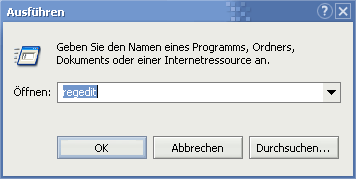
2. Mit Doppelklicks navigieren sie nacheinander durch die Schlüssel HKEY_LOCAL_MACHINE\SOFTWARE\Microsoft\Windows NT\CurrentVersion\EFS. Im rechten Teilfenster klicken sie jetzt mit der rechten Maustaste auf einen freien Bereich und wählen Neu > DWORD-Wert.
3. Diesen selbsternannten Wert taufen sie auf den Namen KeyCacheValidationPeriod. Doppelklicken sie jetzt darauf und tragen sie 10800. Dies ist die Dauer in Sekunden angegeben in der Windows die EFS Dateien im Speicher behält um bei häufigem Gebrauch schneller darauf zuzugreifen zu können. Dieser Wert entspricht 3 Stunden.
Dieser Tuningtip bringt nur Leistung, falls sie ständig mit verschlüsselten Dateien arbeiten.
On Windows Tweaks you will find time-saving tech guides for PC, software & Microsoft. For a stress-free digital everyday life. Already we have been "tweaking" Windows since 1998 and just won't stop!



