Quick overview:
A reliable source has leaked the first screenshots of the new Windows 8 disk cleanup. Apparently, this is an early version of Disk Cleanup from Windows 8 build 7850, so the design could still change by the time the beta, RC or final version is released.
The new disk cleanup enables the user to find and track down larger "space hogs":
Instead of the "usual suspects", such as temporary Windows files or large error reports, the focus is now on user file remnants and general space wasters. Microsoft has recognized that in the age of HD videos, audio books or RAW photo recordings, the importance of temporary Internet files is dwindling.
Windows 8 Disk Cleanup can be used to search for large files (100 MB or more), video clips, music files and photos. Click on one of the four categories to start the Windows search function and browse the entire hard disk. The corresponding files are divided into the sizes Huge (16-128 MB), Large (1-16 MB), Medium (100kb-1 MB), Small (10-111kb). In this way, large space wasters can be found quickly and - if not needed - deleted immediately.
Über den Menüeintrag "Remove temporary files" gelangen Nutzer dann zur Löschung von zwischengespeicherten Daten: Gelöscht werden hier beispielsweise überspielte ActiveX- und Java-Applets, temporäre Internetdateien, Offline-Webseiten, Inhalte des Papierkorbs, temporäre Windows-Dateien, Thumbnail-Dateien (thumbs.db) und Fehlerberichte:
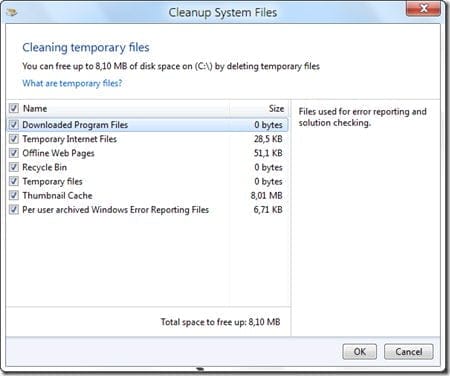
On Windows Tweaks you will find time-saving tech guides for PC, software & Microsoft. For a stress-free digital everyday life. Already We have been tweaking Windows since 1998 and just don't stop!



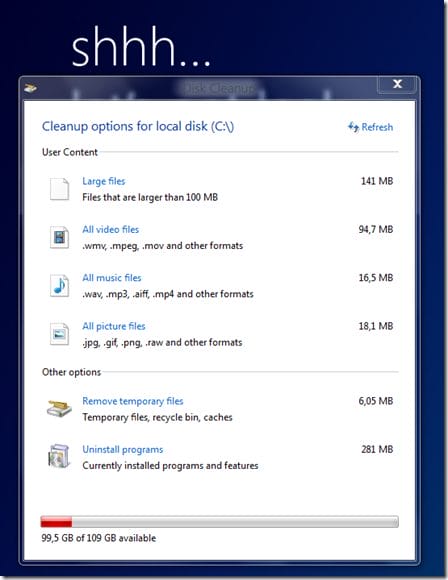


Hi,
Is there an Infcache file somewhere in Windows 8 that I can delete? I had problems with UMTS-Stick installation.
Or is there a way to do this via disk cleanup?