Quick overview:
When you have a browser window open, the name of the website you are on is written at the top of the title bar. There is also a way to add your own name or that of your company after this title. Here's how to do this:
Personalize the title bar - how to do it
1. Click on Start > Run and type regedit in the command line. The registry editor will appear.
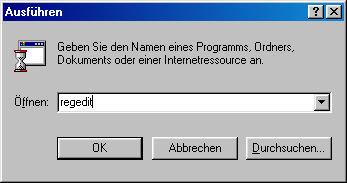
2. Double-click the following keys one after the other: HKEY_CURRENT_USER\Software\Microsoft\Internet Explorer\Main. Right-click in the right-hand pane and select New > String. Now call this Window Title (consider spaces between the words).
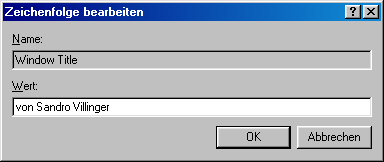
3. Now enter your name, for example, in this line. After you have confirmed with "OK", whatever you have entered will be displayed in the title bar from now on.
NOTE FOR NEW PUBLICATION: This article was produced by Sandro Villinger and comes from the Windows Tweaks archive, which has been built up since the late 1990s.
On Windows Tweaks you will find time-saving tech guides for PC, software & Microsoft. For a stress-free digital everyday life. Already we have been "tweaking" Windows since 1998 and just won't stop!



