Quick overview:
Bei jedem Systemstart versucht Windows mit dem Monitor Kontakt aufzunehmen. Dies geschieht über den DDC (Data Display Channel) Kanal. Über diesen werden Daten wie z.B. der Typ des Monitors oder dessen maximale Auflösung abefragt. Da aber viele Monitore diese Art der Verbindung nicht unterstützen, versucht Windows einige Sekunden lang vergeblich diese Daten zu übertragen. Solange steht der Startvorgang komplett still. Wenn sie diese Art der Verbindung abschalten und dabei etliche Sekunden sparen möchten, müssen sie folgendermaßen vorgehen:
1. Go via Start to Run and type regedit in the command line that appears.
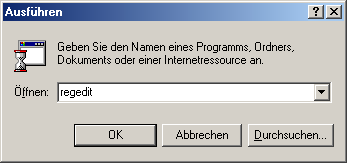
2. A program appears with which you can open the Windows registry can be edited.
3. Now navigate to Hkey_Local_Machine/System/Current ControlSet/Services/Class/Display/0000/Default. In the right-hand pane, you will now see the entry DDC. Double-click on it and enter a 0 instead of the existing 1.
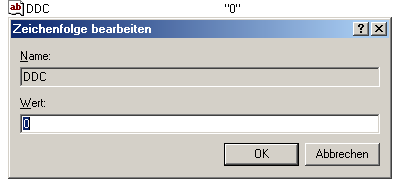
After confirming with and clicking on to close the program, you can restart the computer and enjoy the speedy start-up process.
NOTE FOR NEW PUBLICATION:This article was produced by Sandro Villinger and comes from the Windows Tweaks archive, which has been built up since the late 1990s.
On Windows Tweaks you will find time-saving tech guides for PC, software & Microsoft. For a stress-free digital everyday life. Already We have been tweaking Windows since 1998 and just don't stop!



