Quick overview:
Direkt nachdem Sie die Installation überwunden haben ist es im Sinne der Stabilität und Schnelligkeit sehr empfehlenswert die zwei Datenträgerwartungsprogramme ScanDisk und Defragmentierung auszuführen. Ersteres prüft ihre Festplatte gründlich durch und verhindert so einen späteren Datenverlust. Das nächste reiht die Daten auf der Festplatte so an, dass Sie schneller und effizienter gelesen werden können.
Start ScanDisk - the safety of the disk comes first
1. Klicken Sie nacheinander auf Start > Programme > Zubehör > Systemprogramme und suchen Sie sich aus der erscheinenden Liste den Eintrag ScanDisk heraus.
2. after the program has started, you must click on Correct errors automatically and then open Advanced.... In this window, set everything exactly as described in the following screenshot:
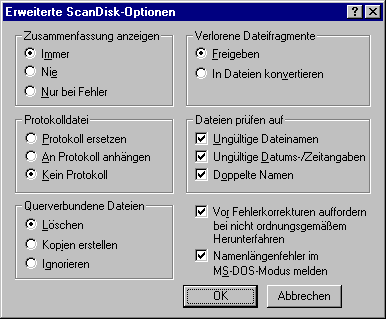
3. Click on OK and then on Start to let the program do its work.
Order and speed through hard disk defragmentation
1. Klicken Sie sich im Startmenü erneut auf Systemprogramme durch und wählen Sie dieses mal den Eintrag Defragmentierung.
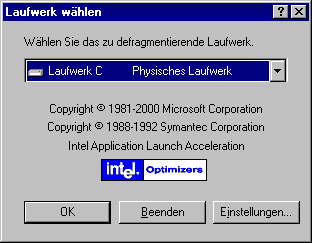
2. Under Settings you should disable the option to check the data carrier and then you can start with OK.
3. This may take a while and I advise you not to do anything else on your PC during this time.
After the process is complete, click Start > Exit > Restart and allow Windows to reload.
NOTE FOR NEW PUBLICATION:This article was produced by Sandro Villinger and comes from the Windows Tweaks archive, which has been built up since the late 1990s.
On Windows Tweaks you will find time-saving tech guides for PC, software & Microsoft. For a stress-free digital everyday life. Already we have been "tweaking" Windows since 1998 and just won't stop!



