Quick overview:
Seit Windows 2000 finden sich die so genannten Support Tools auf der Original-CD unter Support\Tools. Dieses Kit beinhaltet Tools, die beispielsweise bei der Fehlersuche nach fehlgeschlagenen Installationen oder bei der Diagnose der Netzwerkverbindungen behilflich sind. Sie gewinnen durch die Support-Tools nicht nur im Problemfall ein besseres Verständnis Ihrer Windows-Umgebung sondern haben gleich bessere Ansätze, diesen zu lösen. Und so installieren Sie die Supporttools:
1. Öffnen Sie den Ordner \SUPPORT\TOOLS auf Ihrer Windows-CD und doppelklicken Sie auf Setup.exe. Folgen Sie dem Installationsassistenten bis zum Punkt Select An Installation Type.
2. Wählen Sie Typical, bestätigen Sie den Installationspfad und klicken Sie auf Install Now. Es werden nun einige Dutzend Tools installiert, deren Beschreibung Sie unter Start/(Alle) Programme/Windows Support Tools/Support Tools Help nachlesen können. Die interessantesten Programme haben wir dennoch für Sie herausgepickt:
| Tool name | Designation |
| diruse.exe | Query directory information (size, encryption, etc.) and define your own actions. |
| efsinfo.exe | Lists the encryption status of all files in a directory. |
| filever.exe | Displays version information for a specific file |
| msicuu.exe | Delete the remaining data from faulty Windows Installer installations. |
| netdiag.exe | Diagnosis of network connections. |
| qfixapp | Apply compatibility patches to older programs. |
| xcacls.exe | Manage NTFS access permissions with this improved version of cacls.exe. |
3. Im selben Startmenüordner finden Sie auch Command prompt, von wo aus Sie sämtliche Tools per Eingabe aufrufen können:
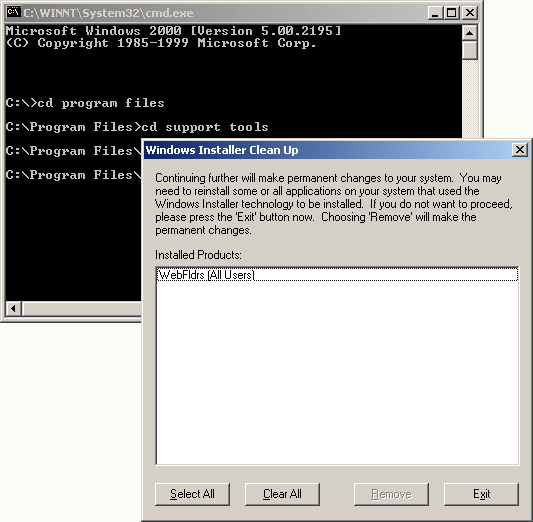
Neben den Supporttools bietet Microsoft auch das wesentlich umfangreichere Resource Kit an, das aus einer großen Sammlung von Werkzeugen sowie einer großen technischen Referenz besteht. Für Windows 2000 Benutzer ist das Resource Kit für Windows Server 2003 interessant:
1. Laden Sie sich das Resource Kit von dieser Seite herunter und installieren Sie es.
2. Auch hier haben wir Ihnen die wichtigsten Tools vorgestellt, wobei der wahre Umfang noch ein Stückchen größer ist:
| Tool name | Description |
| autoexnt.exe | Use this to execute a batch file when Windows starts up. |
| chklnks.exe | Checks your hard disk for missing/defective file associations. |
| cmdhere.exe | Integrates a new context menu (right-click) for the Explorer, which allows you to switch to the command prompt of this folder. |
| compress.exe | Compress data that you can later decompress again with expand.exe. |
| delprof.exe | Delete user profiles that are no longer used. |
| diskuse.exe | Shows how much storage space each user requires. |
| list.exe | Edit text documents. |
| logtime.exe | Creates a log of the start and end of a batch file. |
| now.exe | Outputs date/time. |
| ntimer.exe | Indicates how long a program has been running. |
| permcopy.exe | Transfer authorizations from one folder to another. |
| qgrep.exe | Search files for specific content. |
| regini.exe | Edit the registry in a batch file. |
| robocopy.exe | A feature-rich tool for copying files, folders and attributes. |
| showacls.exe | View permissions for files/folders. |
| sleep.exe | Include a waiting time of any length in your batch files. |
| srvany.exe | Run any applications as services. |
| winexit.scr | Screen saver that logs out the current user when inactive. |
3. Wie auch bei den Support Tools finden Sie im entsprechenden Startmenüeintrag auch eine Hilfedatei mit einer detaillierten Beschreibung und Beispielen zu jedem Tool.
Wir hoffen, dass die Support Tools und das Resource Kit Ihr Leben als Administrator ein bisschen leichter gemacht haben.
NOTE FOR NEW PUBLICATION: This article was produced by Sandro Villinger and comes from the Windows Tweaks archive, which has been built up since the late 1990s.
On Windows Tweaks you will find time-saving tech guides for PC, software & Microsoft. For a stress-free digital everyday life. Already We have been tweaking Windows since 1998 and just don't stop!



