Quick overview:
Falls Sie ihren alten Internet Explorer 5.5, welche bei Windows Me mit ihm Paket war, gegen den neuen Internet Explorer 6.0 eingetauscht haben, werden Sie festgestellt haben, dass Sie nicht mehr die rohe Adresse windows-kompendium.de (oder eine andere) in die Adressleiste eintragen können. Es erscheint in diesem Falle die umständliche MSN Suche, welche aber nunmal nicht jeder haben möchte - wir haben herausgefunden, wie Sie das ganz leicht umgehen:
1. Start Internet Explorer and click on Extras/Internet Options at the top. Here, switch to the Advanced tab.
2. Scroll down until you find the entry Do not search in address bar and confirm with Enter.
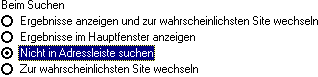
Once you have followed these 2 simple steps, you will be rid of the annoying MSN search once and for all.
NOTE FOR NEW PUBLICATION:This article was produced by Sandro Villinger and comes from the Windows Tweaks archive, which has been built up since the late 1990s.
On Windows Tweaks you will find time-saving tech guides for PC, software & Microsoft. For a stress-free digital everyday life. Already we have been "tweaking" Windows since 1998 and just won't stop!



