Quick overview:
Your PC wakes up from standby at night? Windows Media Center is probably to blame. Windows Tweaks has the solution.
Media Center tasks wake up PCs
When Microsoft's home cinema program "Windows Media Center" is started for the first time, a task is added to the task scheduler. It ensures that Windows wakes up the PC at regular intervals and checks for updates for WMC - this can also happen at night! You can stop this annoying error with the following steps: Click on the Start button and type in "Task Scheduler". Press enter. Now expand "Task Scheduling LibraryMicrosoftWindowsMedia Center" one after the other. Now double-click on "mcupdate_scheduled" and then on "Conditions".
Uncheck the box next to "Reactivate computer to perform the task". Confirm with "OK"!
Tip: If you click on "Task scheduling (local)" under "Active tasks", you will see a list of all tasks that start either in a specific situation or at a specific time. If your PC or laptop wakes up as if by magic despite our tips, one of these tasks is to blame.
On Windows Tweaks you will find time-saving tech guides for PC, software & Microsoft. For a stress-free digital everyday life. Already We have been tweaking Windows since 1998 and just don't stop!



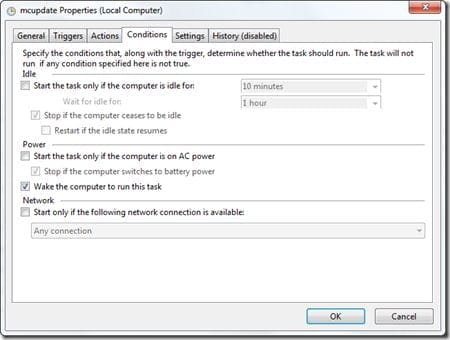

Thanks for the tip! I wouldn't have been able to solve the problem on my own!